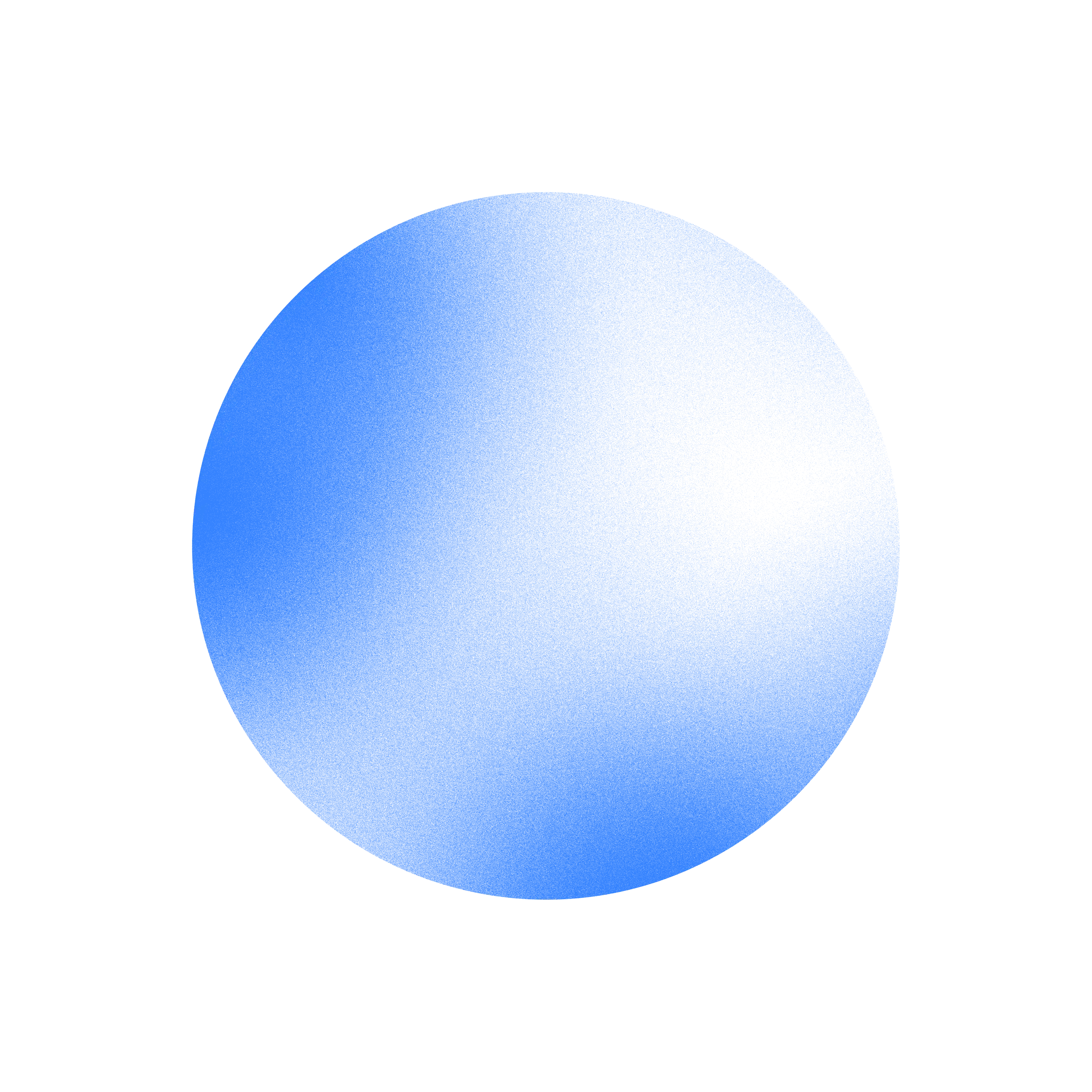For every stage of growth
Choose a plan that fits your needs as your business grows.





















Billing engine
Transforms usage data and complex pricing into accurate invoices





Workflows
Critical sales & finance workflows fueled by the Orb℠ billing engine
Built-in invoicing automation
Automate payment collection, dunning, and invoice delivery to customers—all included.
Accounting & invoicing syncs
Seamlessly integrate with your existing tools like Quickbooks, NetSuite, or Stripe.
Quote-to-cash workflow automation
Automate contract provisioning and provide usage visibility in Salesforce.
Explore features
Get Orb’s powerful billing engine to handle your usage tracking, billing, pricing and packaging iteration, invoicing, and revenue reporting

Scaled event ingestion via API and S3, at volumes such as 250K+ events/second.
Define any billable metric using Custom SQL to price however you want.
Set up developer-friendly webhook alerts when customers hit specific usage and cost thresholds.
Set up a usage-based billing based on the usage data that matters to you, and get accurate invoices and financial reporting based on usage.
Set up one-time or recurring fixed fees to represent fixed charges such as platform or services fees and charge in advance or in arrears.
Charge your customers using a per-seat model, and change seats mid-cycle or schedule future changes.
Intuitive UI with modern pricing models, discounts, and credits to enable flexibility.
Efficiently execute price changes with tools to mass migrate subscriptions to new pricing and manage legacy pricing.
Automate payment collection, dunning, and invoice delivery to customers all in our native solution.
Use prepaid credits and deduct from a customer's credit balance as usage occurs. Automatically grant customers credits using allocations based on their subscription details.
Prevent fraud and nonpayment: trigger an invoice when a customer meets a set dollar threshold.
Use Orb’s pricing models to easily set-up unit, tiered, bulk, package, tiered, and matrix pricing in the no-code plan builder.
Easily create and extend time-based or usage-based free trials without any code changes while still tracking customer usage.
Give customers discounts based on a fixed amount or a percentage and easily set a coupon expiration date.
Seamlessly integrate with your existing tools like Quickbooks, NetSuite, or Stripe.
Ensure compliance by connecting Orb to Avalara, Anrok, Sphere, or TaxJar to automate tax calculation and streamline compliance
Bill a parent customer for all children subscriptions, bill all child subscriptions individually, or bill hybrid (group some children into one invoice for the parent, while others are billing individually)
Automatically provision billing when a new opportunity is closed. Surface usage data directly in Salesforce.
Automatically sync invoices and revenue data from Orb to NetSuite for streamlined accounting and accurate revenue recognition.
Continuously send billions of events/day with hosted streaming aggregation, rolling up your event data as it’s ingested into Orb.
Maximize your ROI with priority support and Quarterly Business Reviews to track billing goals and outcomes.
Enterprise-grade SLAs for accuracy, uptime, and support—built for mission-critical billing.
FAQs
Our pricing model is designed to align closely with the value you receive from Orb. We base our pricing on two key metrics: billings and events. For our Advanced and Enterprise tiers, we also include a platform fee to cover additional functionality and support.
Billings refers to the total value of all invoices (including any fixed fees, any usage-based fees calculated from events, taxes, and all other monetary amounts on an invoice) that you issue to your end customers via Orb.
An event is a raw data record ingested into Orb that corresponds to an action or a measurement axis relevant to your business. It includes a unique identifier, a timestamp indicating when the usage occurred, and optional custom metadata for additional context or billing calculations.
Our enterprise platform is regularly stress-tested to volumes such as 250,000+ events/second. Our ingestion infrastructure comes with idempotency guarantees to ensure your data is complete and correct. Learn more here.
Explore the demo. Go deeper with our docs and SDKs. Once you're ready, contact sales to receive a consultation and plan recommendation.
Metered billing products require you to send in pre-aggregated event usage data, offering no flexibility for updates and changes. On the other hand, usage-based billing with Orb is built on raw events that can be queried at any time to define billable metrics. Learn more here.
Every plan includes integrations for invoicing (Quickbooks, Bill.com, Stripe), accounting (QuickBooks), and tax (TaxJar, Avalara, Anrok).
The Advanced and Enterprise plans include integrations with NetSuite and Salesforce, to support teams with complex sales & finance workflows. Learn more here.
We support AI companies in getting pricing right, particularly with prepaid credit models and threshold billing to prevent runaway costs due to fraud. Learn more here.
We support companies that have traditional seat-based subscription (SaaS) billing and usage-based billing (also known as consumption based billing) in hybrid models.
Yes. Every plan includes Orb Invoicing, our built-in invoicing automation solution with native invoice generation and customer delivery. Companies also have the option to integrate our billing engine with an existing invoicing provider like Quickbooks, Netsuite, Bill.com, or Stripe. Learn more here.

We built billing
so you don't have to