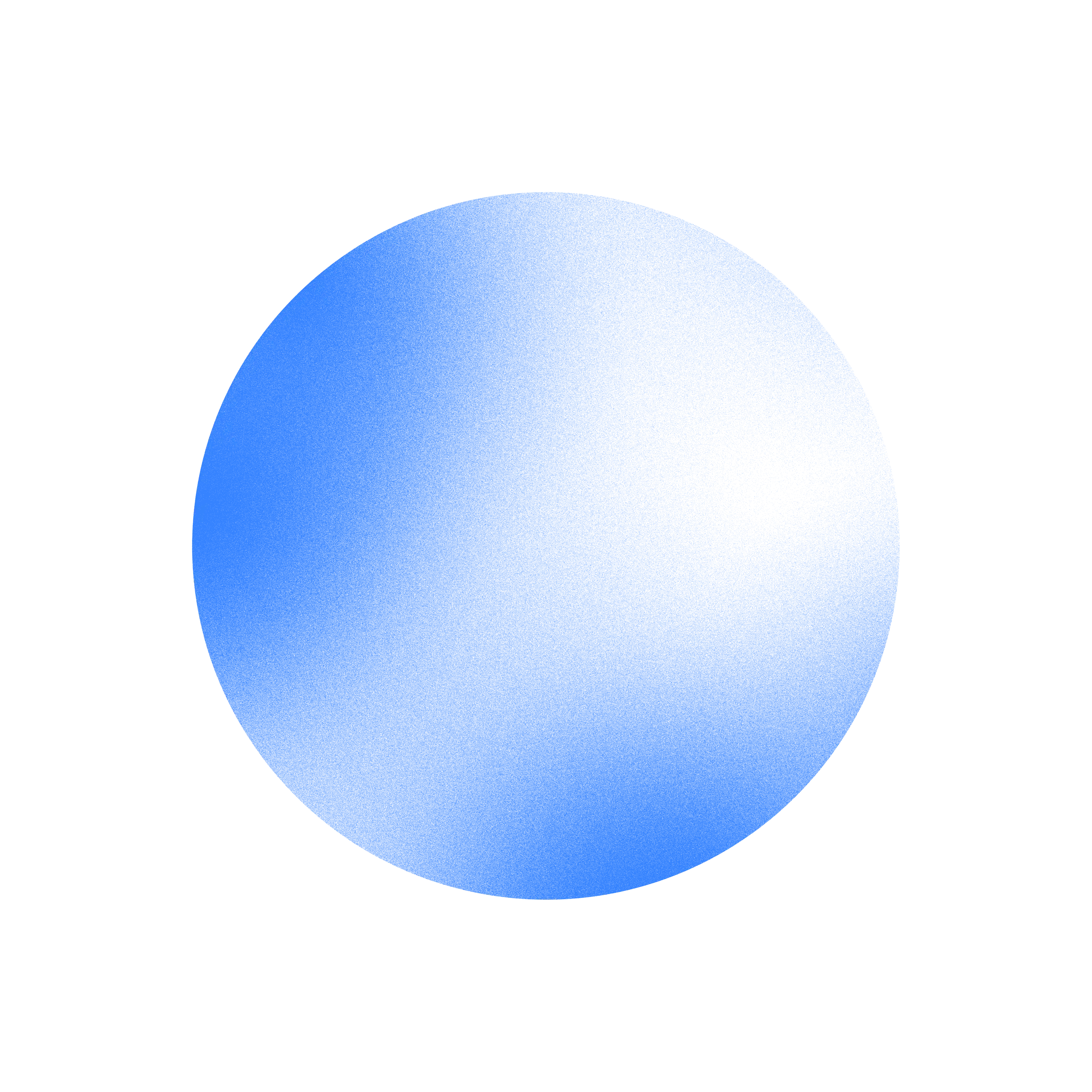.png)
Zapier pricing: Features and plans explained
Zapier offers an automation platform designed to connect different web applications and streamline workflows for businesses and individuals alike. In this guide, we'll dive into Zapier pricing, explain its features, and see how its various plans cater to different client needs.
Read on to learn:
- How Zapier's automation platform works
- The key features that differentiate Zapier from other automation tools
- A detailed breakdown of Zapier's pricing plans and add-ons
- Which types of companies and users benefit most from Zapier's pricing structure
Let's start by understanding what Zapier is and what makes it stand out.
What is Zapier?

Zapier is a web-based service that allows different web applications to "talk" to each other. Think of it as a universal translator for the digital world. Instead of manually transferring information between apps, Zapier automates the process.
What makes Zapier unique?
Zapier stands out because it acts as a central hub for a massive number of applications. It doesn't favor any specific platform or software type. Zapier allows businesses and individuals to create automated workflows across a wide range of tools they already use.
Rather than relying on individual apps to have built-in integrations, Zapier provides a solution that works independently.
How does Zapier work?
Zapier lets users connect different web applications and automate tasks between them, eliminating manual data entry and streamlining your workflows. But how does it actually achieve this? Let's break it down:
The core concepts
At the heart of Zapier lie three key elements:
- Zaps: These are the automated workflows you create. Each Zap consists of a trigger and one or more actions.
- Triggers: A trigger is an event in one app that initiates the Zap. For instance, a new email in your Gmail inbox or a new entry in your Google Sheets spreadsheet.
- Actions: Actions are the events that Zapier performs in other apps after a Zap is triggered. Examples include adding a new contact to your CRM, sending a Slack message, or creating a Trello card.
Building a Zap: A quick step-by-step guide
Creating a Zap is really straightforward, even for those without any coding experience. Here's a simplified walkthrough:
- Choose your apps: Select the two or more apps you want to connect.
- Define the trigger: Specify the event that will start the automation.
- Set up the action: Determine what should happen in the other app(s) when the trigger occurs.
- Customize (optional): Zapier offers a range of tools to refine your Zaps, including filters, delays, and data formatting.
- Test and activate: Make your Zap works correctly, then turn it on to start automating your tasks.
Diving deeper into Zapier's feature set
Zapier offers a rich set of features that enhance its automation capabilities:
- Multi-step Zaps: This feature allows you to perform multiple actions from a single trigger, creating complex workflows. It lets you automate intricate processes across different apps.
- Filters: Introduce conditional logic into your Zaps. Filters allow you to specify criteria that must be met for the Zap to proceed. Zapier confirms that actions are only performed when certain conditions are true, adding precision to your automations.
- Paths: Create branching paths within your Zaps. Paths enable you to define different actions based on the data passed through the Zap. This functionality allows for more dynamic and flexible workflows, adapting to different scenarios.
- Data formatting: Transform data between apps. Zapier can modify data to ensure compatibility between different applications. Tasks like formatting dates, extracting text, or performing calculations can be done through data formatting.
- Scheduling: Control when your Zaps run. You can schedule Zaps to trigger at specific times or intervals, making sure your automations happen exactly when you need them.
- Webhooks: Connect to apps that aren't directly supported by Zapier. Webhooks allow you to integrate with virtually any app that offers this functionality, expanding Zapier's reach significantly.
- Zapier Tables: A powerful addition to your Zapier subscription, Zapier Tables provides a built-in database solution. You can use Zapier Tables to store, manage, and manipulate data within your Zaps, adding another layer of sophistication to your automations.
- Interfaces: Build simple web forms to collect data and trigger Zaps. Interfaces let you create user-friendly forms that can then be used to initiate automated workflows.
- AI features: Zapier is incorporating AI to simplify automation creation. Features like the AI Zap builder can help you generate code steps, map data fields, and even troubleshoot errors. There’s also Zapier Central, which we’ll explain in the next section.
What are the Zapier pricing plans?
Zapier pricing is designed to be flexible and cater to a range of automation needs, from casual users to large enterprises. How much is Zapier? It depends on the specific services and features you need. Let's explore the pricing plans for each of Zapier's core offerings:
Zapier workflow automation
Zapier's primary service revolves around automating workflows with "Zaps." Overall, Zapier pricing for this service is tiered, based on the number of tasks you need and the features you want.
Please note: The prices below were current as of December 10, 2024. Consult the official Zapier pricing page for the latest cost updates and information.
Let’s take a closer look at what’s offered at each tier:
Free
This plan is ideal for those new to automation or with basic needs. It includes:
- 100 tasks per month
- Unlimited Zaps
- Two-step Zaps
- AI power-ups
Professional
This plan unlocks more advanced features for individuals and small businesses. It starts at $29.99 per month (billed monthly) or $19.99 per month (billed annually). It includes everything in the Free plan, plus:
- Multi-step Zaps
- Unlimited Premium apps
- Webhooks
- Email support
Team
Designed for collaborative teams, this plan provides shared workspaces and resources. It starts at $103.50 per month (billed monthly) or $69 per month (billed annually). It includes everything in the Professional plan, plus:
- Unlimited users
- Shared workspaces
- Shared app connections
- Premier Support
Enterprise
This plan caters to organizations with advanced needs and high-security requirements. You’ll need to contact their sales team for pricing. It includes everything in the Team plan, plus:
- Advanced admin permissions and app controls
- Annual task limits
- Observability features
- SAML SSO
- Designated technical support
Zapier Tables
Zapier Tables is a database tool that seamlessly integrates with your Zaps. The Zapier pricing for Tables offers separate add-on plans to enhance your data management capabilities. Let’s zoom into its plans:
Free
It’s included with all Zapier plans. It offers:
- 5 tables
- 100 fields per table
- 2,500 records per table
- 3 views per table
Pro
Provides more control and storage for individuals It’s priced at $20 per month (billed monthly) or $13.33 per month (billed annually). It includes:
- 20 tables
- 200 fields per table
- 100,000 records per table
- 50 views per table
- AI fields
- Linked Records field
Advanced
Offers even greater storage capacity for data-heavy users. It’s priced at $100 per month (billed monthly) or $66.67 per month (billed annually). It includes:
- 50 tables
- 200 fields per table
- 500,000 records per table
- 50 views per table
- AI fields
- Linked Records field
Zapier Interfaces
Interfaces allows you to build custom forms and web pages that connect to your Zaps. Zapier pricing for Interfaces is structured as an add-on with tiered plans. Here’s how it’s priced:
Free
It offers basic form-building functionality. Included with all Zapier plans.
Pro
This tier unlocks more professional features for individuals. It costs $20 per month (billed monthly) or $13.33 per month (billed annually). It includes more advanced customization options and more design control.
Advanced
This tier enables team collaboration and advanced features. It’s priced at $100 per month (billed monthly) or $66.67 per month (billed annually). It includes shared workspaces and more refined design and logic features.
Zapier Chatbots
Zapier Chatbots allows you to create AI-powered chatbots that automate conversations. Zapier pricing for Chatbots is also tiered based on features and usage. Let’s analyze each tier and see what’s offered:
Free
This tier is ideal for experimenting with AI chatbots. It offers basic functionality and limited customization. This tier allows you to:
- Create basic chatbots with predefined templates.
- Connect your chatbots to Zaps to trigger automated actions based on user interactions.
- Test your chatbots and deploy them on your website or messaging platforms.
Pro
This tier helps users build AI chatbots trained on their data. It’s priced at $20 per month (billed monthly) or $13.33 per month (billed annually). You get everything in the Free plan, plus:
- Custom training data: Train your chatbots on your own data to provide more accurate and relevant responses.
- Customizable prompts: Design custom prompts to guide user interactions and gather specific information.
- Contextual memory: Enable your chatbots to remember previous interactions and provide more personalized responses.
- Sentiment analysis: Analyze user sentiment to understand their emotions and tailor your responses accordingly.
- A/B testing: Test different versions of your chatbot to optimize its performance and user experience.
Advanced
The advanced offering provides teams with the tools and capacity to build and deploy AI chatbots at scale. It’s priced at $100 per month (billed monthly) or $66.67 per month (billed annually). You unlock all the Pro features and also get:
- Higher usage limits: Handle a larger volume of chatbot interactions and conversations.
- Advanced analytics: Gain deeper insights into chatbot performance with detailed analytics and reporting.
- Team collaboration: Collaborate with team members on building and managing chatbots within shared workspaces.
- Integrations with more platforms: Deploy your chatbots on a wider range of messaging platforms and channels.
Zapier Central
Zapier Central is an experimental AI workspace where you can create AI assistants that interact with your apps. Zapier pricing for Central is based on "activities" performed by the assistants. Here’s a closer look at what’s offered in each tier:
Free
This tier allows you to experiment with AI automation. It includes:
- 400 activities per month
- Live data sources
- Web browsing
- Chrome extension access
Pro
The Pro tier provides more activities and unlimited data sources. It’s priced at $50 per month and adds 1,500 activities per month.
Advanced
This tier offers a custom number of activities for high-volume usage. Pricing is only available through a direct quote from their sales team.
Zapier's pricing structure is best for these types of companies
Zapier pricing, with its tiered structure and focus on task-based billing, is particularly well-suited for certain types of companies and industries. Let's see which businesses can maximize the value of Zapier's pricing model:
Startups and small businesses
Zapier pricing is a boon for startups and small businesses with limited budgets. The free plan allows them to dip their toes into the world of automation without any financial commitment. As their needs grow, they can easily upgrade to a paid plan with more tasks and features.
Marketing and sales companies
Marketing and sales businesses often juggle multiple tools and platforms. Zapier allows them to connect these disparate systems and automate repetitive tasks, such as lead capture, email marketing, and CRM updates. This frees up their time to focus on more strategic initiatives.
E-commerce businesses
E-commerce businesses can use Zapier to automate various aspects of their operations, from order fulfillment and inventory management to customer communication and marketing campaigns. Zapier helps them simplify their processes while keeping customers satisfied.
How to build your own pricing model like Zapier
Inspired by Zapier pricing? Want to create a similarly successful model for your own product or service? Here's a breakdown of the key steps to do so:
Step 1: Know what’s your value metric
Zapier pricing centers around tasks that, when automated, become “zaps.” Each zap represents a successful action within the workflow.
Identify the core value metric of your offering. What do users gain by using your product? Is it the number of transactions processed? Is the amount of storage used or the number of reports generated? Answering these questions will help you find your value metric.
Step 2: Tier your offerings
Create distinct tiers with varying features and usage limits. Offer a free tier for basic usage, attracting new users and allowing them to experience your product's value.
Tip: Remember to introduce higher tiers with progressively more advanced features and higher usage allowances to cater to different customer segments.
Step 3: Price according to usage
Align your pricing with your value metric. Charge users based on their consumption of your core offering. This could involve a tiered pricing structure with increasing prices for higher usage tiers.
Remember usage-based billing requires careful monitoring, so consider using a dedicated billing tool. Also, consider offering both monthly and annual billing options, like Zapier does, to let customers choose how they’re billed.
Step 4: Prioritize scalability and flexibility
Make sure your pricing model can scale with your customers' needs. Allow for easy upgrades and downgrades between tiers as their usage fluctuates. This flexibility is a key component of Zapier pricing and contributes to its popularity.
Step 5: Offer add-on features
Consider offering optional add-on features or services that complement your core offering. Zapier does this with its Tables and Interfaces services. Add-ons help you cater to specific customer needs and create a new revenue stream.
Step 6: Analyze and iterate
Always keep an eye on your pricing model's performance to make adjustments. Analyze usage patterns, customer feedback, and revenue data to identify areas for improvement. Be prepared to adjust your pricing strategy as your product evolves and the market changes.
How Orb helps you create a billing engine like Zapier’s
.png)
So far, we’ve explained how the Zapier pricing model works and what’s included in each tier. Fortunately, there’s a tool you can use to implement your own pricing models just like Zapier does.
We’re talking about Orb.
Orb is a done-for-you billing platform that allows businesses to design and manage complex pricing models. Orb’s helped industry leaders like Perplexity and Vercel build their own billing engines.
We handle the finer details of usage-based pricing, giving you the tools to craft a pricing engine that adapts and grows with your business. Here's how Orb can help you build a Zapier-like pricing model:
- Effortless usage tracking: Capture every billable event with Orb's real-time tracking. Provide accurate billing for your customers. Orb is very useful for businesses with granular usage data, like those who rely on API calls, computing power, or automated actions to bill their users.
- Tiered pricing made simple: Create different pricing tiers to cater to diverse types of users. Offer a free tier to attract new users, introduce premium plans with more features, and even design custom tiers for specific use cases.
- Pricing insights: Gain valuable from your usage data to tweak your pricing strategy. Orb transforms raw data into information, helping you identify trends and understand customer behavior. Most importantly, Orb helps you fine-tune your pricing for maximum revenue and customer satisfaction.
- Adaptable billing logic: Implement custom billing logic and define your own usage metrics. With Orb's powerful SQL-based billing system, you can tailor your pricing model to your specific business needs, just like Zapier.
- Loads of integrations: Integrate Orb with your existing tech stack. Think data warehouses, accounting software, and dev tools. Orb makes your billing workflow a breeze to manage.
Ready to unlock the full potential of your pricing? Discover how we can help you build a billing engine as effective as Zapier's: explore our flexible pricing options to find the perfect plan for your needs and get started today.
Ready to solve billing?