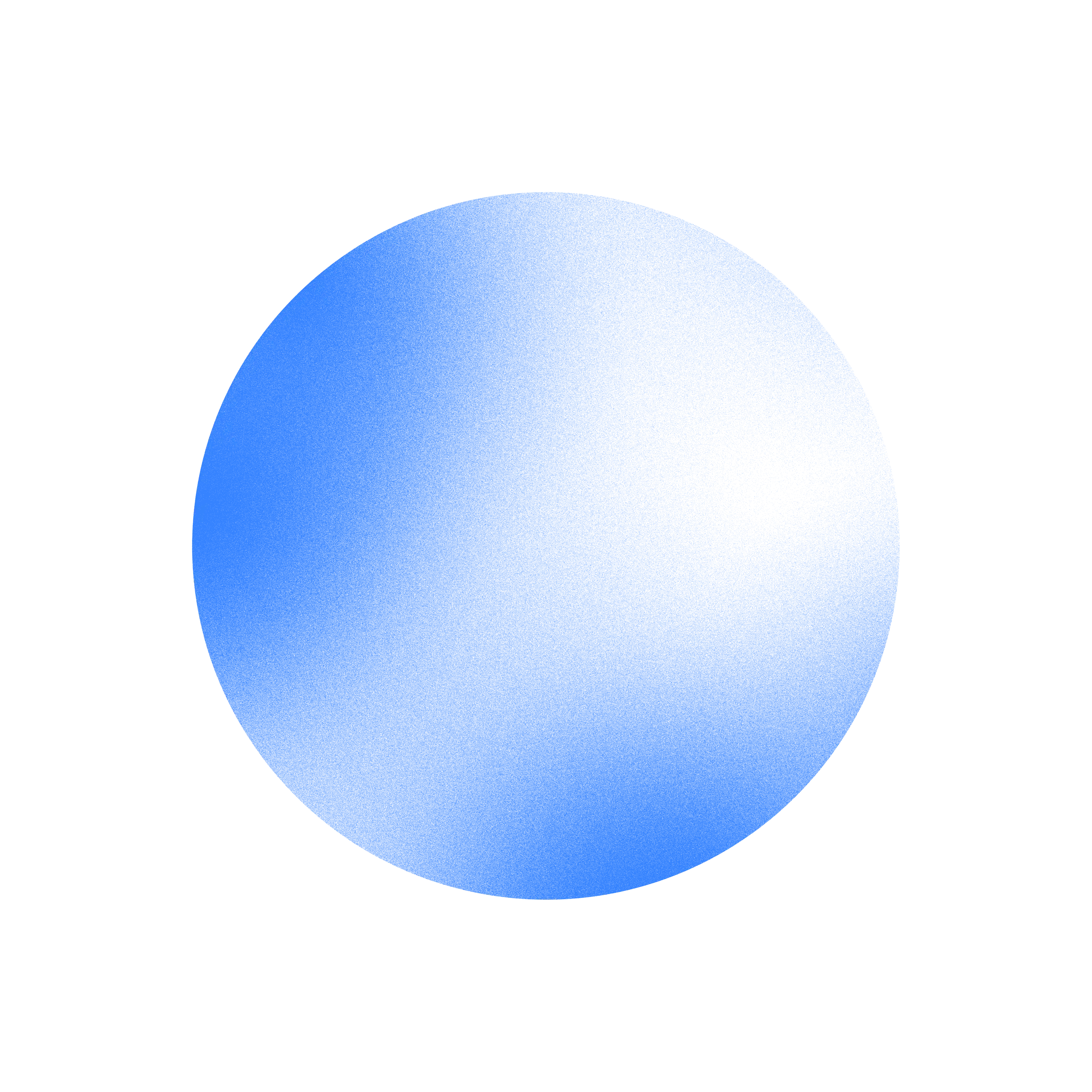The 12 most practical SaaS accounting software solutions
Running a SaaS business comes with its own set of unique accounting challenges. Most accounting methods often fall short when dealing with the intricacies of recurring revenue, subscription management, and revenue recognition — all inherent to SaaS products.
In this article, we’ll explore twelve of the most practical accounting software for SaaS companies.
We’ll also cover:
- The most common accounting issues that SaaS businesses have today
- Ways in which SaaS accounting software solves those common accounting problems
- Orb’s integrations at a glance
- A list of the twelve most practical SaaS accounting software with pros and cons
Let’s get started.
Common accounting problems in SaaS companies
The need for revenue recognition and adherence to accounting standards
One of the most pressing concerns for finance teams in adhering to these standards is accurate revenue recognition.
Unlike traditional businesses, SaaS companies must adhere to specific accounting standards, such as ASC 606. The reason is that companies must recognize revenue over the lifetime of a customer subscription.
Having to adhere to these standards can create a complex web of deferred revenue and recognized revenue. Companies need tools for meticulous tracking and management to ensure they comply with these accounting standards.
Handling recurring revenue and subscriptions
Another common hurdle can appear when trying to manage recurring billing and subscriptions. Customers are constantly subscribing to plans, upgrading, downgrading, or even churning. Companies need to keep track of invoicing, payments, and revenue allocation. Such a mountain of tasks and contracts can quickly become a logistical nightmare without the right tools.
Paying suppliers promptly
For SaaS companies, suppliers might include cloud infrastructure providers like AWS or Azure. Suppliers also include software vendors, freelancers, or agencies supporting your tools, products, or marketing.
Timely payment to these suppliers while taking advantage of early payment discounts is a balancing act. Keeping an eye on key expenses will be vital as your company scales and the volume of invoices grows.
Efficient accounts payable processes become even more critical as you navigate international payments. Keep in mind varying regulatory requirements are also a key factor to consider.
Tracking key business metrics
Gaining clear visibility into key SaaS metrics such as Monthly Recurring Revenue (MRR), Customer Acquisition Cost (CAC), and Customer Lifetime Value (CLV) is crucial for informed decision-making. Without the ability to easily track and analyze these metrics, SaaS companies can struggle to understand their financial health and growth trajectory.
What types of accounting software solve these problems?
Let's explore the main types of software that can set you on a path to financial clarity:
ERP Systems (Enterprise Resource Planning)
ERPs offer a centralized platform to manage everything from core financials to bookkeeping. They also help with more SaaS-centric needs like subscription management and revenue recognition.
Popular options like NetSuite and Sage Intacct are tailored for SaaS companies. They provide the tools to handle recurring revenue, track key metrics, and automate many routine tasks.
Billing and subscription management software
Subscription-based businesses thrive on seamless billing and subscription management. These specialized tools automate recurring invoicing, handle upgrades, and track downgrades with ease. They also provide in-depth insights into customer churn and revenue trends.
Revenue recognition software
Automated revenue recognition software like Chargebee RevRec ensures you're compliant with accounting regulations and that you’re streamlining the often tedious process of revenue allocation and reporting.
Accounts payable (AP) automation and payment solutions
AP automation solutions like Tipalti automate the accounts payable workflow. They cover everything from invoice capture to payment execution. Automating these workflows saves time and helps you seize those early payment discounts, improving cash flow.
Strategic finance platforms
For those who need a panoramic view of their finances, platforms like Mosaic offer a hub to consolidate data from various sources. The hub includes your ERP, billing system, and other tools.
Having a holistic approach empowers you to create custom reports. They also let you analyze SaaS metrics and gain deeper insights into how you’re doing financially.
A combination of these accounting solutions can equip companies with the tools to fix their accounting issues. The key lies in choosing solutions that play nicely with your tech stack and scale alongside your growing business.
Orb's integrations
Orb isn't strictly an "accounting software," but it plays a pivotal role in solving some of the most pressing accounting problems faced by SaaS organizations. Think of it as the linchpin that connects your billing operations with your financial reporting.
At its core, Orb is a billing platform designed for the complexities of SaaS. It handles everything from usage tracking to automated invoicing and payment processing.
However, where Orb truly shines is in its ability to simplify revenue recognition and provide financial reporting.
Real-time revenue recognition
Orb simplifies revenue recognition by helping you stay aligned with ASC 606 standards. With Orb Reporting, finance teams can accurately calculate recognized revenue, factoring in usage-based fees, prepaid credits, and fixed fees.
Real-time visibility into revenue allows your finance team to make better decisions and close books faster.
Financial reporting
Orb's reporting features go beyond simple invoicing. It generates reports on recognized revenue, deferred revenue, billed revenue, and unbilled revenue. In essence, Orb offers a granular view of your financial performance.
Data can be easily exported or accessed via the Orb API, ensuring smooth integration with your accounting system of record.
Integration with SaaS tools
Orb understands that SaaS businesses rely on a variety of tools to manage their operations. That's why it offers direct integrations with accounting software like QuickBooks and NetSuite. It also plays well with other essential SaaS tools like Salesforce and HubSpot.
Having this level of connectivity helps make sure that your billing data flows into your accounting system. You’re eliminating manual data entry issues and reducing the risk of errors.
12 SaaS accounting software solutions
The right accounting software is key for automating processes and remaining compliant. Let's explore twelve of the best SaaS accounting software solutions that can help your business thrive:
1. QuickBooks Online

QuickBooks Online is a cloud-based SaaS accounting software giant. It’s celebrated for its user-friendly interface and extensive feature set. It's a popular choice among small businesses and startups.
It offers tools for invoicing, expense tracking, bank reconciliation, and financial reporting. With its massive app marketplace, QuickBooks Online can be customized to fit the needs of various industries.
Pros and cons
Pros
- The interface is highly user-friendly, making it accessible to a wide range of users.
- The app marketplace allows for extensive customization, offering tools to fit various business needs.
- QuickBooks Online provides robust support resources and fosters a vibrant community of users.
- The mobile app is efficient and allows for accounting on the go, improving accessibility.
Cons
- The software can become expensive, especially with the cost of add-ons.
- QuickBooks Online is known for frequent price increases, which may frustrate long-term users.
- Lower-tier plans limit the number of user accounts, restricting scalability for growing businesses.
2. Xero

Xero is another cloud-based SaaS accounting software that's gaining popularity. It is becoming more known, particularly for its unlimited user accounts and competitive pricing.
It boasts a clean, intuitive interface and a rich feature set. Functionalities include invoicing, expense tracking, bank reconciliation, and financial reporting. Xero also offers a robust mobile app and integrates with over 1,000 third-party apps.
Pros and cons
Pros
- Xero provides unlimited user accounts on all plans, making it ideal for teams of any size.
- The pricing is competitive, offering great value for its feature set.
- The interface is clean and intuitive, allowing users to navigate the platform with ease.
- The mobile app is highly rated, offering excellent functionality for users on the go.
- Xero integrates with over 1,000 third-party apps, providing flexibility for businesses with diverse needs.
Cons
- Direct phone support is not available, which is inconvenient for users needing immediate assistance.
- The entry-level plan has limits on bills and invoices, which restrict smaller businesses or startups.
3. FreshBooks

FreshBooks is a cloud-based SaaS accounting software. It’s particularly well-suited for freelancers and very small businesses.
Its strength lies in its simplicity and focus on core accounting tasks like invoicing, expense tracking, and time tracking. It also offers a mobile app and solid customer support.
Pros and cons
Pros
- It is simple and easy to use.
- Time tracking is included in all plans.
- The software offers strong invoicing features.
- FreshBooks provides reliable customer support.
Cons:
- The platform limits the number of user accounts and clients, which may hinder scalability for growing businesses.
- The Lite plan lacks essential features like bank reconciliation.
- Accountant access is limited.
4. Sage Intacct

Sage Intacct is a cloud-based ERP system tailored to the needs of growing and mid-sized businesses.
It offers a full suite of financial management tools. These include core accounting, budgeting, planning, and reporting. Sage Intacct is known for its strong reporting capabilities and ability to handle complex accounting needs.
Pros and cons
Pros
- Strong reporting capabilities, providing in-depth financial insights.
- Handles complex accounting needs, making it suitable for businesses with intricate financial structures.
Cons:
- This software can be complex to set up and learn, potentially requiring significant onboarding and training.
- Pricing can be higher than most competitors, making it less accessible for smaller businesses.
- The user interface feels outdated compared to more modern solutions.
- Some users report limitations in customization options. Such limitations hinder their ability to tailor their accounting system to specific workflows.
- Customer support experiences can be mixed. Some users reported challenges in getting timely assistance.
5. Wave

Wave is a free cloud-based SaaS accounting software solution. It’s a favorite among freelancers, solopreneurs, and small businesses with basic accounting needs.
It has core features like invoicing, expense tracking, and receipt scanning. While it lacks some advanced features, it's a solid option for those on a tight budget.
Pros and cons
Pros
- Wave is free to use.
- It has a user-friendly interface.
- The software covers basic accounting features.
- Receipt scanning is included.
Cons
- Wave lacks advanced features.
- Customer support is limited.
- It is not suitable for scaling businesses or larger companies.
6. Zoho Books

Zoho Books is a cloud-based accounting software that's part of the broader Zoho suite of business applications.
It offers a wide range of features, including invoicing, expense tracking, bank reconciliation, and financial reporting. Zoho Books is known for its affordability and integration with other Zoho apps.
Pros and cons
Pros
- Zoho Books has affordable pricing.
- It offers a wide range of features.
- The software integrates well with other Zoho apps.
- Customer support is reliable.
Cons
- Zoho Books can be overwhelming for beginners.
- Some features can be too limited compared to competitors.
7. Stampli

Stampli is a cloud-based accounts payable (AP) automation platform tailored for small to mid-sized businesses. It is designed to streamline AP processes without requiring major overhauls to existing ERPs or processes.
Pros and cons
Pros
- AI-powered AP automation, including invoice processing and purchase order matching.
- It integrates with over 70 ERPs, making implementation smoother for various industries.
- Stampli includes Stampli Cards for corporate spending with easy syncing to ERPs.
Cons
- Recurring vendor payments and invoice edits can be clunky and time-consuming.
- Some integrations, particularly with QuickBooks, have reported sync issues.
- It requires additional software for treasury or business banking functions, leading to a bloated tech stack.
- Customer support, especially via phone, has mixed reviews regarding response times.
8. Bill.com

Bill.com is a cloud-based accounts payable and receivable automation software. It helps businesses streamline their invoicing and payment processes.
It’s got features like invoice approval workflows, online bill pay, and automatic payment reminders. Bill.com integrates with various accounting software and banks too.
Pros and cons
Pros
- Bill.com automates accounts payable and receivable processes.
- It improves efficiency and reduces errors.
- The software integrates with accounting systems and banks.
- A mobile app is available for access on the go.
Cons
- Bill.com can be expensive for smaller businesses.
- Some recent user reviews show the company’s quality of services has taken a nosedive as of late.
9. Maxio

Maxio is a subscription management platform. It helps SaaS businesses handle intricate billing and revenue recognition.
It offers features like recurring billing, subscription management, dunning management, and revenue recognition. Maxio integrates with various payment gateways and accounting software.
Pros and cons
Pros
- It handles complex subscription billing and revenue recognition. It caters to businesses with relatively complex pricing models.
Cons
- This software can be complex to set up and learn, potentially requiring additional training or support.
- Pricing can be higher than some competitors. A higher price tag makes it less budget-friendly for smaller businesses or startups.
- Some users report limitations in reporting and analytics capabilities. The consequence is they aren't getting deeper insights into subscription data.
- The user interface isn’t as intuitive as some other platforms, leading to a steeper learning curve.
- Customer support responsiveness can vary, with some users experiencing delays in issue resolution.
10. Patriot Accounting Software

Patriot Accounting Software is a cloud-based SaaS accounting platform designed for small and medium-sized businesses.
It's known for its affordability and ease of use, especially for those seeking a simple solution for core accounting tasks such as invoicing, expense tracking, and bank reconciliation.
Pros and cons
Pros
- Patriot is one of the more budget-friendly options, making it accessible for small businesses with limited financial resources.
- Patriot offers a smooth integration with its payroll services for businesses looking to manage payroll alongside accounting.
- The software comes with unlimited customer support at no additional cost, a bonus for small businesses needing assistance.
Cons
- Patriot lacks some of the advanced functionalities that larger businesses or those with more complex needs require. Think multi-currency handling or in-depth financial forecasting.
- Unlike some competitors, Patriot does not offer a dedicated mobile app, which can be a limitation for businesses that need accounting on the go.
- While it works well for small businesses, it’s not suitable for rapidly growing companies or those that need more robust accounting features as they scale.
- While generally helpful, response times and support availability may vary.
11. Kashoo

Kashoo is another cloud-based accounting software that focuses on simplicity and ease of use. It has core features like invoicing, expense tracking, and bank reconciliation. Kashoo is known for its clean interface and mobile app.
Pros and cons
Pros
- Kashoo is simple and easy to use, making it ideal for beginners.
- The software has a clean interface that is easy to navigate.
- A mobile app is available, allowing users to manage their finances on the go.
- The pricing is affordable, making it accessible for small businesses.
Cons
- Kashoo lacks advanced features.
- Customer support options are limited.
- It is not suitable for larger businesses or those looking to scale.
12. Recurly

Recurly is a subscription management and billing platform. It's designed to handle the complexities of recurring revenue models.
It has functionalities for managing subscriptions, automating billing, and optimizing revenue recovery. Recurly integrates with various payment gateways and accounting software.
Pros and cons
Pros
- Recurly can handle high volumes of subscribers and transactions, making it ideal for growing businesses.
- The platform offers data-driven insights that help optimize subscription plans and pricing strategies.
- It simplifies the management of multiple payment methods and gateways, improving efficiency.
Cons
- Setting up and configuring Recurly can be complex, especially for businesses with intricate subscription models.
- While offering flexible pricing, it can be expensive compared to competitors. It's pretty much prohibitive for smaller businesses.
- The interface, although functional, isn’t as modern or intuitive as some newer solutions.
Next steps: Explore Orb’s billing platform for your SaaS company’s accounting needs
We've explored the common accounting challenges SaaS companies face. We've discussed revenue recognition, recurring billing, supplier payments, and financial visibility. Now, let's bridge the gap between your billing operations and accounting workflows.
Looking to enhance your growing SaaS company's billing and accounting processes? Companies like Perplexity and Vercel trust Orb to build a scalable and robust billing infrastructure.
Orb is a key billing platform for solving your SaaS accounting woes. It integrates with your SaaS accounting software, ensuring accurate financial data and simplifying your workflows.
Here's how Orb's platform empowers your accounting team:
- Accurate revenue recognition: Orb automates complex revenue recognition calculations, simplifying the process of aligning with ASC 606 standards. Orb Reporting provides daily updates and real-time insights into recognized, unbilled, and deferred revenue. This ensures your accounting team has the detailed financial data needed to make informed decisions and reduce manual adjustments.
- Flexible billing models: Orb supports various pricing models (usage-based, tiered, hybrid). It also empowers you to experiment with different strategies to improve your revenue margins.
- Granular usage tracking: Precisely track customer usage data. Orb helps make sure your billing is accurate and allows you to spot growth opportunities and potential churn risks.
- Seamless accounting integration: Connect Orb with your preferred accounting software. You can automate data flow, eliminate manual errors, and streamline your month-end close process.
Take control of your SaaS billing and accounting. Experience the power of Orb yourself and schedule a free demo now.
Ready to solve billing?