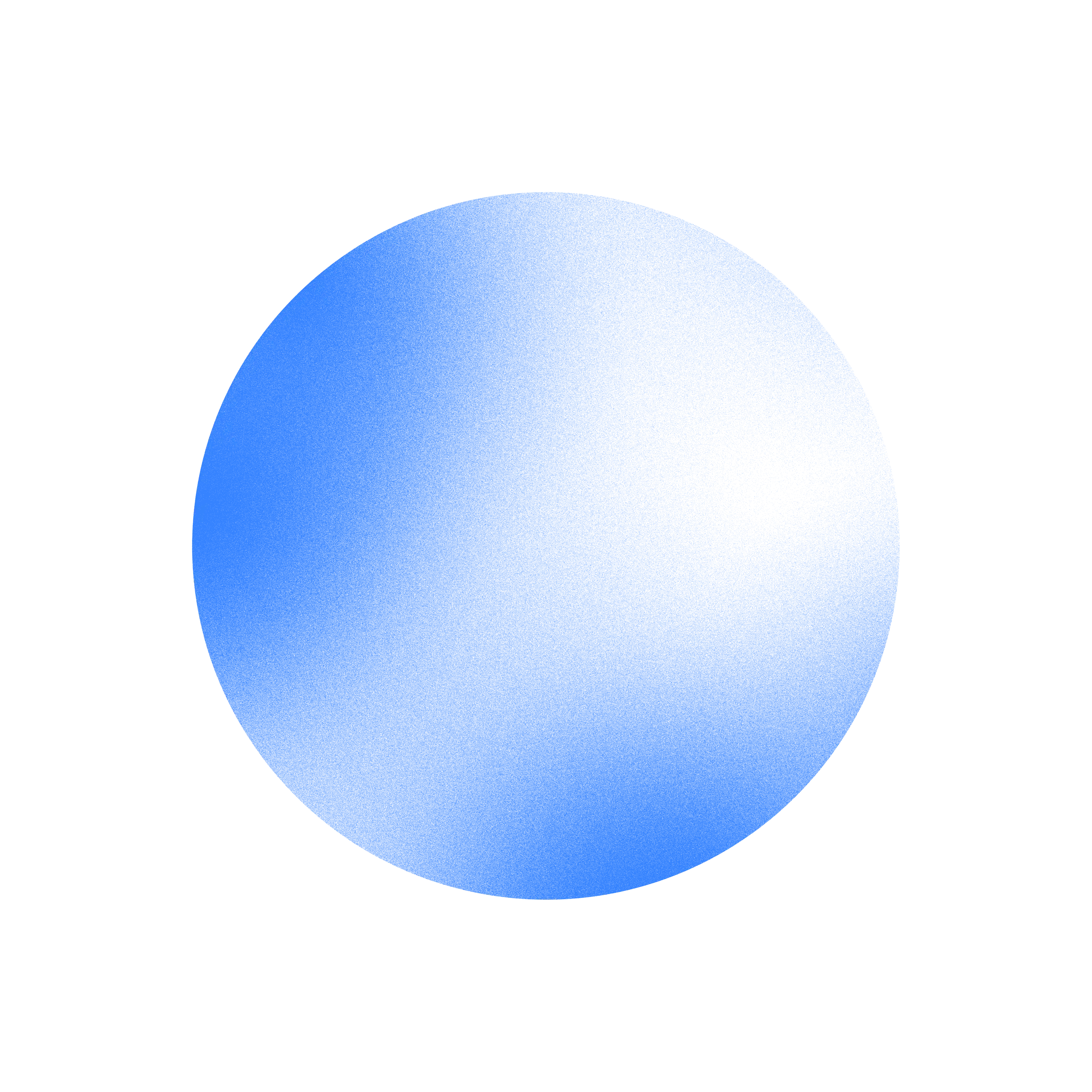Pinecone pricing: Features and plans explained
Pinecone provides a powerful vector database designed for the unique demands of AI applications. This guide explores Pinecone’s pricing structure, features, and the types of companies that can create a similar model.
You'll also learn:
- How Pinecone's vector database works
- Key use cases for Pinecone
- A step-by-step guide to building your own pricing model
- How Orb can help you create a flexible and effective pricing strategy
Let’s get started by going a bit more in-depth about what Pinecone actually is.
What is Pinecone?
Pinecone is a leading provider of vector databases, which are specialized databases designed for storing and searching vectors. These vectors are mathematical representations of data such as images, text, audio, and more.
Pinecone's core strength is its ability to perform fast and accurate similarity searches. It can find the most similar vectors to a given query vector, even within a massive dataset. This capability is crucial for AI apps that rely on finding related or relevant information.
Key use cases for Pinecone include:
- Recommendation systems: Suggesting products, services, or content based on user preferences
- Semantic search: Finding information based on meaning, not just keywords
- Image and video retrieval: Searching for visually similar content
- Anomaly detection: Identifying unusual patterns or outliers in data
Pinecone differentiates itself by offering a fully managed, cloud-native solution via pinecone.io. Because it’s a cloud-native product, they eliminate the need for users to manage infrastructure. Pinecone's service is designed to be scalable and reliable.
How does Pinecone work?
We've established that Pinecone is a vector database specializing in similarity search. But how does this process actually unfold? Let's dive deeper:
Vector creation
Pinecone takes your data and transforms it into numerical representations called vectors. When we say data, we mean images, text, audio, or other formats. These vectors capture the key information of your data, allowing you to draw meaningful comparisons.
Users interact with the platform and perform these operations through the Pinecone API.
Indexing
Pinecone uses sophisticated indexing techniques to structure vectors, allowing for rapid retrieval. It is a highly specialized filing system designed for instant access. With potentially millions of vectors to manage, efficient organization is key.
Similarity search
Similarity search is at the heart of Pinecone’s feature offering. When you present a new data point (in vector form) to Pinecone, it quickly identifies the most similar vectors within its database. This process is executed through the Pinecone API, which enables efficient querying and retrieval of similar vectors.
Similarity search is based on calculating distances between vectors in a multi-dimensional space. Vectors closer together are deemed more alike.
Pinecone delivers a powerful platform for managing and querying vector data. Its speed, scalability, and metadata filtering capabilities make it an indispensable tool for building high-performance AI applications.
What are Pinecone's pricing models?
Pinecone offers a variety of pricing models to cater to different needs and use cases, from experimentation to large-scale production deployments. Let's take a look at the options:
Product pricing
Pinecone's product pricing revolves around three main plans:
- Starter: This plan is ideal for those just starting out with Pinecone. It's free and provides resources for exploring the platform and building small applications.
- Standard: The Standard plan is designed for production applications of any scale. It follows a pay-as-you-go model, meaning you only pay for the resources you consume. This plan offers unlimited serverless, inference, and assistant usage.
You can find the detailed pricing on their pricing page, but to give you an idea, serverless index storage starts at $0.33/GB/month.
- Enterprise: This plan provides a custom pricing model tailored to your specific needs. It includes features like single sign-on and enterprise-grade support. To get specific pricing for your needs, you'll need to contact their sales team.
Support pricing
Besides product pricing, Pinecone offers support tiers to provide varying levels of assistance. These are the tiers:
- Free: This tier provides access to Pinecone's community forum, AI support bot, and documentation for free.
- Developer: Ideal for developers who need more personalized guidance. This tier offers email support with a 1-business-day response time, access to their help desk, and all features from the Free tier. Pricing for this tier is $29 per month.
- Pro: The Pro tier provides email support, 24/7 on-call availability, and features from previous tiers. It's priced at $499 per month.
- Enterprise: This tier offers the fastest response times, a dedicated Slack channel, and direct support. Since it's included with the Enterprise plan, support pricing is bundled into the custom pricing.
What types of companies is the Pinecone pricing model best for?
The Pinecone pricing structure, with its tiered plans and pay-as-you-go options, caters to a wide range of companies. Let's explore which types of businesses can particularly benefit from this approach:
- Startups experimenting with vector search: The free Starter plan allows them to explore Pinecone's capabilities without any upfront investment. The pay-as-you-go structure of the Standard plan allows them to scale their usage in line with their needs.
- Rapidly growing businesses: The Standard plan's pay-as-you-go model ensures that they only pay for what they use. Companies avoid large upfront costs and can adapt to fast growth or seasonal fluctuations.
- Companies with varying support needs: Pinecone's tiered support plans cater to businesses with various levels of expertise. Startups might find the free tier sufficient, while growing teams might opt for Developer or Pro support for faster response times.
How to build a pricing model like Pinecone’s
Inspired by Pinecone's approach? We’ll now share a breakdown of how you can create a similarly effective pricing structure for your product or service. You can follow these steps:
Step 1: Understand your costs and value proposition
Start by identifying your key cost drivers. What resources are essential to delivering your product or service? Is it computing power, storage, customer support, or something else?
Once you have a handle on your costs, define your value proposition. What unique benefits do you offer your customers? How does your offering compare to competitors? Understanding both your costs and value is crucial for setting appropriate prices.
Step 2: Design your pricing tiers
Offer a free tier for experimentation and initial adoption. Potential customers can experience your product's value without any financial commitment. You should then introduce a pay-as-you-go tier for scaling businesses.
Consider a premium tier for enterprise customers. This tier can offer custom pricing, high-availability features, and dedicated support. The goal? To meet the demands of mission-critical applications.
Step 3: Choose your pricing metrics
Select metrics that accurately reflect resource consumption and value delivered. For a database service, metrics might be linked to storage capacity, query volume, or data transfer.
You should also guarantee transparency in your pricing model. Communicate how usage translates to costs so customers can understand and predict expenses.
Step 4: Offer flexible support options
Provide a range of support tiers to cater to different needs. Think community support, email support with varying response times, and dedicated account management for enterprise customers.
Don’t forget to price your support tiers appropriately. Consider factors like response times and the level of personalized attention offered.
Step 5: Monitor and adjust continuously
Track key metrics like customer acquisition cost, lifetime value, and churn rate. This data will help you evaluate the effectiveness of your pricing model and identify areas for improvement.
Be prepared to adjust your pricing as your business evolves. Market conditions, customer feedback, and product updates may require changes to your pricing over time.
How Orb can support your pricing engine
Pinecone pricing models show a deep understanding of the needs of AI-powered businesses. What if you could adopt these principles and build a pricing strategy as powerful and flexible as Pinecone's?
With Orb, you can.
Orb is a done-for-you billing platform that allows companies to design and manage sophisticated pricing models, just like Pinecone and other leading technology companies. We handle the complexities of usage-based pricing and any pricing engine you need.
Here's how Orb can help you create a Pinecone-like pricing model:
- Usage tracking: Orb tracks every billable event, providing the foundation for accurate invoicing. This feature captures the nuances of usage-based pricing for vector databases like Pinecone.
- Tiered plans: Orb enables you to create and manage many pricing tiers. This feature allows companies to mirror Pinecone's approach and cater to many customer segments.
- Data-driven insights: Orb transforms usage data into actionable insights. We give you a clear understanding of customer behavior to refine your pricing strategy.
- Effortless integrations: Orb integrates with your existing data warehouses and accounting software. We help streamline your financial operations for a smooth billing process.
- Customizable billing: Orb's custom SQL editor gives you the freedom to define your own usage metrics and pricing rules. We aid you in creating a truly bespoke model that's ideal for your niche.
Ready to experience the power of Orb? Sign up and discover how we can help you build a pricing strategy as innovative and effective as Pinecone's. Make sure to check out our flexible pricing options and find your ideal plan to get started right away.
Ready to solve billing?