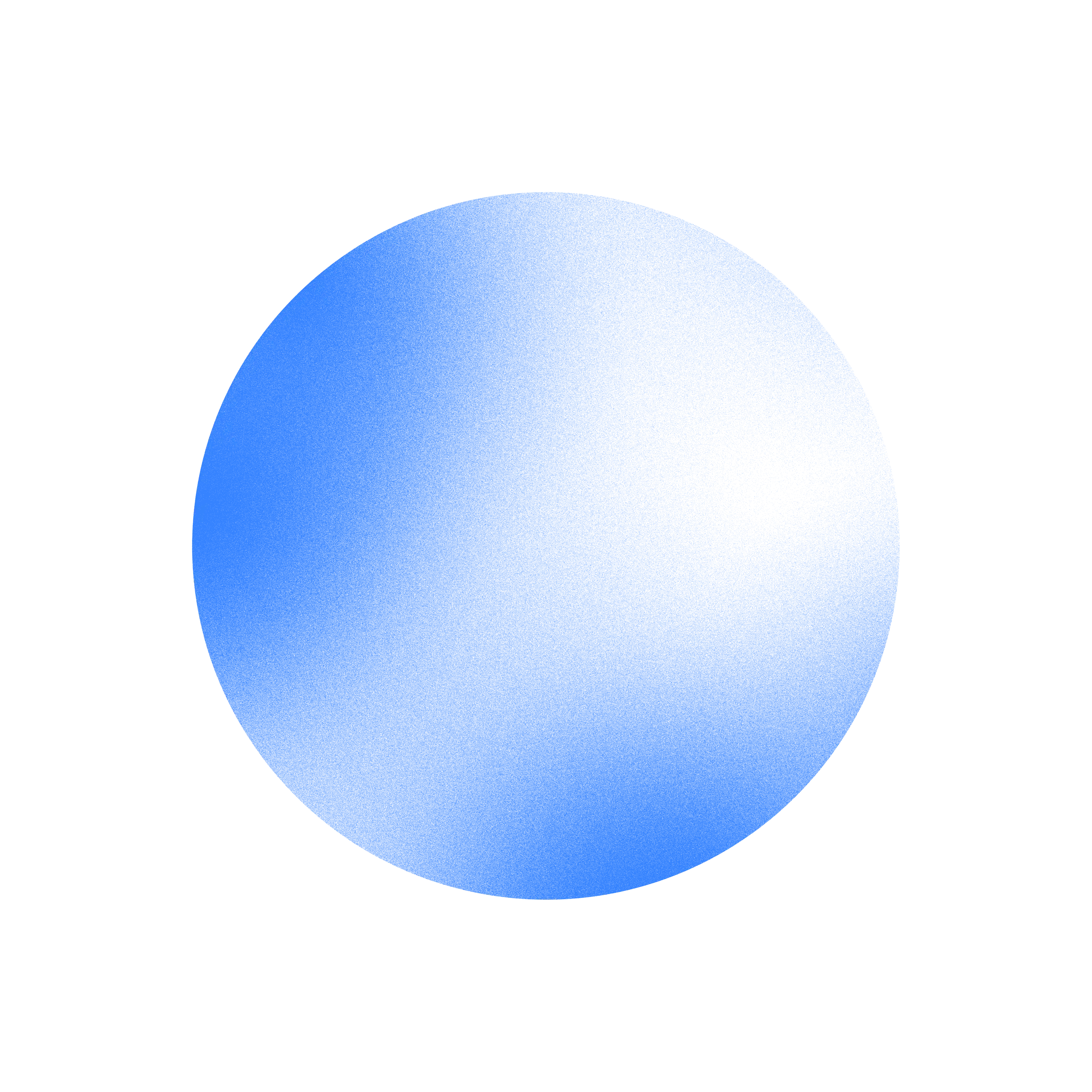Neon pricing: Features and plans explained
Neon provides a serverless, cloud-native Postgres experience that's transforming how developers build and scale applications. This article dives into the intricacies of Neon pricing, breaks down its features, and analyzes how its various plans cater to diverse needs.
You'll gain insights into:
- The mechanics of Neon's serverless architecture
- Key features that set Neon apart in the database landscape
- An analysis of Neon's pricing plans
- Pinpointing the ideal Neon plan for your specific requirements
- Strategies for building your own pricing model inspired by Neon's success
Let's start by explaining what Neon is and how it works.
What is Neon?

Neon is a serverless Postgres platform built for the cloud. Think of it as Postgres, but it’s beefed up for modern development. It takes the world's most popular open-source database and adds a layer of extra elements, making it even more powerful, reliable, and scalable.
How does Neon Postgres make it possible?
It reimagines how Postgres works in the cloud. It separates the database's storage from its compute engine. That's a big deal because it unlocks a whole bunch of benefits that traditional Postgres setups can't match.
With Neon, you get things like:
- Effortless scaling: Neon automatically adjusts your database's resources based on your needs. No more manual intervention!
- Instantaneous branching: Need a copy of your database for testing or development? Neon can create one in seconds.
- Zero maintenance: Neon takes care of all the nitty-gritty database administration tasks, so you can focus on building your applications.
Neon is designed for developers who want to build and deploy applications quickly and without getting bogged down in database management.
How does Neon work?
Neon takes a fresh approach to Postgres in the cloud. It separates storage and computing. The database's data resides in a separate location from the engine that processes queries. Here are some of Neon’s core features:
- Scalability: Compute resources can be scaled independently of storage, allowing for efficient resource allocation and handling of varying workloads.
- Branching: The storage layer enables the fast creation of database branches. Each branch acts as an independent copy. It shares the underlying data but with separate computing resources. Branching is useful for testing and creating isolated environments.
- Point-in-time recovery: Neon's storage layer maintains a continuous history of changes. This functionality allows for restoring the database to any past point in time, aiding in data recovery and rollback scenarios.
- Serverless infrastructure: Neon manages the underlying infrastructure, abstracting away server management and scaling complexities. Neon allows users to focus on their data and applications.
- Security: Neon incorporates security measures such as encryption at rest and in transit to provide data protection.
What are Neon's pricing models?
Neon pricing is designed to be flexible and grow with your needs, from hobby projects to large-scale applications. They offer a range of plans with different features and resources to suit various use cases and budgets. Let's take a closer look:
Free plan
- Price: Pay $0 per month.
- Perfect for: Experiment with Neon, personal projects, and small applications.
- Includes: Get 10 projects, 0.5 GiB of storage, and a compute engine that auto-scales up to 2 CU.
Note: The 1 GiB unit is about 1.07 GB, which means GiB measures slightly more storage than GB.
Launch plan
- Price: Starts at $19 per month.
- Perfect for: Launch and run production applications.
- Includes: Get 100 projects, 10 GiB of storage, and 300 compute hours per month. You also get features like point-in-time restore (7 days) and standard support.
Scale plan
- Price: You start at $69 per month.
- Perfect for: Scale production workloads and larger applications.
- Includes: Get 1,000 projects, 50 GiB of storage, and 750 compute hours per month. It also offers increased compute capacity, point-in-time restore (14 days), and standard support.
Business plan
- Price: Pay $700 per month.
- Perfect for: This plan suits large workloads, partners, and those needing the highest levels of compliance and security.
- Includes: Get 5,000 projects, 500 GiB of storage, and 1,000 compute hours per month. It also provides higher compute capacity, point-in-time restore (30 days), private link, Datadog integration, and priority support.
Enterprise plan
For larger organizations with specific needs, Neon offers custom Enterprise plans. These plans are tailored to your exact requirements and may include features like dedicated infrastructure, premium support, and custom SLAs.
Contact Neon's sales team to discuss your needs and get a personalized quote.
How Neon pricing works
Neon's pricing model revolves around three main elements:
- Storage: You pay for the amount of storage your database consumes. Storage prices vary depending on the plan you choose.
- Compute: You pay for the compute hours used. A compute hour is one hour of active usage of a compute unit. The cost of compute hours depends on the size of the compute unit (number of vCPUs and RAM).
- Projects: You pay a fixed monthly fee based on the number of projects you have.
Remember: The total cost of Neon depends on your chosen plan and your usage of storage, compute, and projects. You can follow Neon's price estimation guide to calculate your monthly bill.
What types of companies is a Neon pricing structure best for?
Neon pricing, with its tiered structure and usage-based model, caters to a wide range of organizations. Certain types of companies are particularly well-suited to benefit from how Neon structures its costs. Let's explore a few examples:
Startups and small businesses
Neon pricing offers a cost-effective way to get started. The free plan allows them to experiment and build applications without any upfront investment.
As they grow, they can easily upgrade to a paid plan with more resources. The pay-as-you-go compute model is particularly helpful for businesses with variable workloads. It ensures they only pay for the resources they consume.
Software development companies
Neon's pricing is a great fit for companies that need many database environments for testing and staging. The branching feature allows them to create isolated copies of their database quickly and efficiently without incurring significant storage costs.
Non-profits and educational institutions
Organizations such as non-profits and educational institutions will appreciate Neon's transparent and predictable pricing.
The clear separation of storage, computing, and project costs makes it easy to budget and avoid unexpected expenses. The free plan also offers a valuable resource for these organizations to leverage Neon's capabilities without any financial burden.
Companies embracing serverless
By removing the need to manage database servers, Neon allows businesses who want to adopt a serverless architecture to focus on app development and innovation. Neon reduces operational overhead and accelerates time-to-market.
How to build your own pricing model like Neon
Want to create a pricing model as effective as Neon's for your own product or service? Let's break down the key steps:
- Know your costs and value proposition. Before setting any prices, thoroughly understand your costs and the value you deliver to customers. What problems do you solve? How much are customers willing to pay for solutions?
- Implement usage-based billing. Charge customers based on their consumption of resources. This approach is transparent, fair, and aligns your revenue with customer usage.
- Offer a compelling free tier. A free tier allows users to experience your product without any financial commitment. Plus, a free tier acts as a marketing tool to attract new customers and drive organic growth.
- Structure tiered pricing plans. Cater to different customer segments with varying needs and budgets by offering multiple pricing tiers. Consider factors like usage volume, feature requirements, and support needs when designing these tiers.
- Prioritize transparency and predictability. Be upfront about your pricing structure, avoid hidden fees, and provide tools like pricing calculators to help customers estimate their costs. Clear pricing builds trust and facilitates informed decision-making.
- Continuously analyze and adjust. Regularly monitor your pricing model's performance and gather customer feedback. Be prepared to adjust your model to optimize for growth and profitability.
How Orb can support your pricing with these features
You’ve just learned about Neon and its innovative approach to database pricing. What if you could implement a similarly effective pricing strategy for your own business?
With Orb, you can.
Orb is a done-for-you billing platform that helps businesses design and manage pricing models just like Neon. We handle the complexities of usage-based pricing. We give you the tools to build a model that scales with your business and delights your customers.
Here's how Orb can help you create a Neon-like pricing strategy:
- Effortless usage tracking: Keep tabs on every billable event with Orb's real-time tracking. This feature helps ensure accurate billing for usage. It’s essential for any platform with granular usage data, just like Neon's compute-hour-based billing.
- Flexible pricing tiers: Orb allows you to create pricing tiers that cater to a diverse customer base. Offer free trials, premium plans, or custom tiers — Orb provides the flexibility you need.
- Data-driven insights: Leverage your usage data to spot trends and refine your pricing strategy. Orb transforms raw data into actionable reporting insights. We help you make informed decisions about your pricing model.
- Customizable billing logic: With Orb's flexible, SQL-based billing system, you can define your pricing logic and usage metrics. We give you the power to tailor your model to your specific business needs, just as Neon has done.
- Seamless integrations: Orb integrates with your existing tech stack, including data warehouses, accounting software, and developer tools. Our platform streamlines your billing workflow and improves operational efficiency.
Ready to unlock the full potential of your pricing? Discover how to build a pricing engine that's as innovative and effective as Neon's. Explore our flexible pricing options to find the perfect plan for your needs and get started today.
Ready to solve billing?