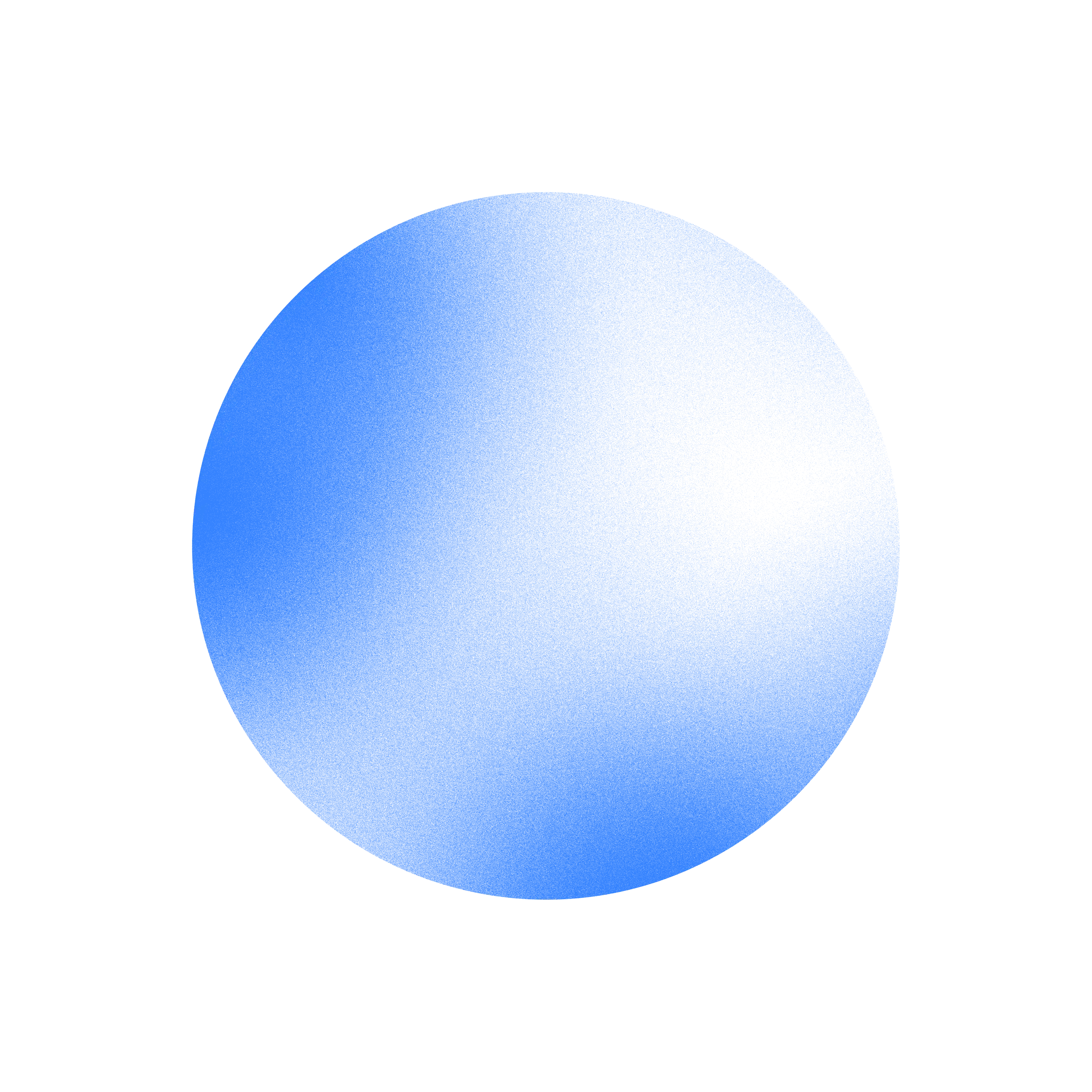.avif)
Mailchimp pricing: Features and plans explained
Mailchimp is an email marketing platform. It helps companies of all sizes connect with their customers and grow their audience. This in-depth guide will explore Mailchimp pricing plans and features.
You'll learn about:
- The core functionality of Mailchimp and its main features
- A detailed breakdown of Mailchimp's pricing tiers and add-on options
- Which types of businesses and organizations benefit most from Mailchimp
- How to build your own pricing model inspired by Mailchimp's model
Let's start by examining how Mailchimp works and the features it offers.
What is Mailchimp?

Mailchimp is a marketing platform that helps businesses connect with their audience. Think emails, landing pages, and even a website builder, all in one place. It's a popular choice for businesses of all sizes, from small startups to large enterprises.
With Mailchimp, users can create and send marketing emails and build automated email sequences. They can even segment their audience for targeted messaging in order to send the right message to the right people at the right time.
Beyond email, Mailchimp offers tools for creating landing pages to capture leads. The platform also helps with designing social media posts and additionally includes a website builder for those who need a simple online presence.
Mailchimp is known for its user-friendly interface, making it accessible to the non-tech savvy. It's designed to simplify the process of online marketing. Mailchimp gives businesses the tools they need to grow without getting bogged down in complicated software.
How does Mailchimp work?
Mailchimp works by providing a suite of tools that allow you to create, send, and track email campaigns and other marketing efforts. It's built around the idea of helping you manage your audience and communicate with them. Let's dive a little deeper into the key features:
Audience management
At its core, Mailchimp is all about your audience. The platform allows you to collect and organize contact information. You can then segment your audience into groups and tailor your communications based on their interests and behavior.
Think of it as your central hub for keeping track of everyone who interacts with your business.
With Mailchimp, you can:
- Build your audience: Import contacts, create signup forms, and gather data about your subscribers.
- Segment your audience: Divide your contacts into groups based on shared traits to send more targeted emails. These characteristics can be things like demographics, purchase history, or engagement level.
- Understand your audience: Gain insights into your audience's preferences through detailed reports.
Email campaigns
Mailchimp provides a drag-and-drop email builder that makes it easy to create visually appealing emails. Users can do it without any coding knowledge. Want to announce a sale, share a company update, or send a personalized promotion? Mailchimp has you covered.
Key features include:
- Pre-designed templates: Choose from a library of professionally designed templates. You can also create your own from scratch.
- Customization options: Brand and customize your content, and tailor your emails to segments of your audience.
- A/B testing: Test different versions of your emails to see which performs best. This helps you continually improve your email marketing strategy.
- Scheduled sending: Schedule your emails to go out at the optimal time for your audience.
Marketing automation
Mailchimp's automation lets you send the right message at the right time, automatically. You can welcome new subscribers with a personalized email series. You can also remind customers about items they left in their shopping cart.
Here's what you can do:
- Create automated workflows: Set up sequences of emails triggered by specific actions or events. These actions can be signing up for your newsletter or making a purchase.
- Use pre-built journeys: Use Mailchimp's pre-designed automation workflows for daily marketing tasks.
- Personalize your messages: Tailor your automated emails to each recipient based on their data and behavior.
Beyond email: Landing pages & websites
Mailchimp offers more than just email marketing. You can also create landing pages to capture leads and build simple websites. Let’s take a closer look:
- Landing pages: Design dedicated pages to promote specific offers or collect information from potential customers.
- Website builder: Create a basic website with integrated marketing features — no coding experience needed.
What are the Mailchimp pricing plans?
Now, let's talk about Mailchimp pricing. The cost of Mailchimp depends on the plan you choose and the size of your audience. They offer a free plan for those just starting out, as well as paid plans with more features and higher sending limits.
The Mailchimp monthly cost can range from $0 for the free plan to hundreds of dollars for the Premium plan, which includes advanced features like multivariate testing and priority support. It's essential to consider your needs and budget when choosing a plan.
Mailchimp offers a variety of pricing options to fit different needs and budgets. Let’s take a closer look at Mailchimp pricing plans:
Marketing plans
These plans provide the core tools for audience growth and communication. Mailchimp offers four distinct tiers:
Free
- Price: $0 per month
- Best for: Exploring Mailchimp's interface and basic email marketing features
Features:
- Limited audience: You can have up to 500 contacts. This is enough for getting started but will require an upgrade as your audience grows.
- Restricted sending: You get 1,000 monthly emails with a daily limit of 500. This tier may limit your ability to send frequent or large-scale campaigns.
- Basic functionality: Here you have access to a limited selection of email templates, a single audience, one seat with owner permissions, and basic reporting.
- Introductory tools: This tier includes basic marketing tools like landing pages and forms, allowing you to experiment with lead capture and audience growth.
Key takeaway: The Free plan is a good starting point for familiarizing yourself with Mailchimp. However, its limitations may require a swift upgrade for growing businesses.
Essentials
- Price: Starts at $13 per month (for 500 contacts)
- Best for: Regular email senders who need more capacity and support
Features:
- Increased capacity: Contact limit increases to 50,000 with a monthly send limit 10x your contact count. This new limit provides more headroom for growing your audience and sending frequent campaigns.
- Expanded functionality: This tier includes all Free plan features plus A/B testing for optimizing email content. It also includes email scheduling for sending at the right time, and the ability to create 3 audiences.
- Enhanced support: You are provided with 24/7 email and chat support, guaranteeing assistance is readily available when needed.
Key takeaway: The Essentials plan is a solid choice for businesses that rely on email marketing and require reliable support.
Standard
- Price: Starts at $20 per month (for 500 contacts)
- Best for: Businesses seeking advanced automation and data-driven marketing insights
Features:
- Advanced automation: This plan includes the Customer Journey Builder for creating complex automated workflows. It also includes pre-built journey maps to streamline typical marketing tasks.
- Data-driven insights: You get advanced segmentation with pre-built segments. It also offers send-time optimization to target the right audience at the right time.
- Increased limits: Your contact limit increases to 100,000 with a monthly send limit 12x your contact count, accommodating further audience growth.
- Team management: This option provides 5 seats with different permission levels (Owner, Admin, Author, Viewer) for better team collaboration.
Key takeaway: The Standard plan is a valuable investment for businesses that want to leverage automation and data to improve their marketing performance.
Premium
- Price: Starts at $350 per month (for 10,000 contacts)
- Best for: Large businesses with substantial audiences who require sophisticated features and priority support
Features:
- High-volume sending: The contact limit is up to 200,000 (with a monthly send limit of 15x your contact count).
- Advanced testing: It includes multivariate testing to compare multiple email variations simultaneously. This feature allows for more granular optimization.
- Extensive reporting: You are provided with comparative reporting to analyze performance across different campaigns and segments.
- Priority support: Get premium support with phone assistance and priority access to email and chat support.
- Unlimited resources: It includes unlimited audiences and seats. This plan provides maximum flexibility for managing large teams and complex campaigns.
Key takeaway: The Premium plan is designed for enterprise-level businesses that need advanced tools and dedicated support to manage their email marketing at scale.
Websites plans
Mailchimp offers two plans for building websites:
Free
- Price: $0 per month
- Best for: Establishing a simple online presence with a Mailchimp subdomain
Features:
- Basic website builder: Tools to create a website with unlimited pages, pre-designed layouts, and free stock photography
- Essential features: SEO tools and an SSL certificate for basic website optimization and security
- Mailchimp branding: Websites hosted on a Mailchimp subdomain
Key takeaway: The Free Websites plan is suitable for creating a basic website quickly. However, the Mailchimp branding may not be ideal for all businesses.
Core
- Price: $10 per month
- Best for: Businesses requiring a custom domain and 24/7 support for their website
Features:
- Custom domain: Connect your own domain name for a more professional online presence
- Better support: Get 24/7 email and chat support for assistance with website-related issues
Key takeaway: The Core plan is a worthwhile upgrade for businesses that need a custom domain and reliable support for their website.
Transactional email
- Pricing: Pay-as-you-go based on estimated monthly email sends
- Best for: Developers sending automated emails triggered by specific events
Features:
- Developer-focused: You need API integration to send transactional emails like password resets, order confirmations, and account notifications.
- Flexible pricing: The cost is calculated based on your estimated send volume, with higher volumes resulting in a lower cost per email.
Key takeaway: Transactional Email is a powerful tool for developers. It offers a cost-effective solution for managing automated email communications.
Understanding Mailchimp pricing
Mailchimp pricing for Marketing plans is tiered based on your contact count. As your audience grows, you may need to adjust your plan to adapt to the increased volume. Evaluate your needs and budget to select a plan that offers the best value and features for your business.
Mailchimp's pricing structure is best for these types of companies
Mailchimp pricing is particularly well-suited for certain types of businesses. Let's explore which companies can benefit most from their approach to pricing:
Startups and small businesses
Mailchimp's free plan is good for startups and small businesses with limited budgets. It allows them to get started with email marketing without any upfront costs. As their audience and needs grow, they can upgrade to a paid plan with more features and higher sending limits.
Example
Imagine a new online clothing store just launching their website. They can use Mailchimp's free plan to collect email addresses, send welcome emails, and announce their first sale.
As their customer base expands, they can upgrade to the Essentials plan to gain access to A/B testing and email scheduling. They can then optimize their campaigns and reach the right customers at the right time.
Scaling businesses
For businesses experiencing rapid growth, Mailchimp pricing offers the flexibility to adapt and scale their marketing efforts accordingly. The tiered pricing structure confirms they only pay for what they need, avoiding excessive costs.
Example
Consider a subscription box service that's gaining popularity. They might start with the Essentials plan, but as their subscriber list grows and they need more advanced automation features, they can transition to the Standard plan.
This adaptability allows them to create personalized customer journeys. They can also automate their email marketing, nurturing their growing audience effectively.
Businesses with fluctuating needs
Mailchimp's pay-as-you-go option for transactional emails is ideal for firms with varying email send volumes. This feature is particularly helpful for companies whose email needs are driven by specific events or customer actions.
Example
An online course platform might experience spikes in emails delivered during new course launches or when offering limited-time promotions. The pay-as-you-go model guarantees they only pay for the emails they send, making it a cost-effective solution.
How to build your own pricing model like Mailchimp
Want to create a pricing structure for your own SaaS product that's equally effective? Here's a step-by-step guide:
- Identify your ideal customer profiles. Just like Mailchimp caters to everyone from solopreneurs to large enterprises, define the different types of customers you want to attract. What are their needs, budgets, and pain points?
- Analyze your costs and value proposition. Determine the costs associated with delivering your product or service. What value do you provide to customers at each level? Mailchimp, for example, offers increasing value with higher-priced plans.
- Choose a pricing strategy. Will you use value pricing, cost-plus pricing, competitive pricing, or a combination? Mailchimp primarily uses value pricing, where the price is tied to the perceived value of the features offered in each plan.
- Structure your pricing tiers. Create different pricing tiers that cater to different customer segments. Mailchimp offers a free plan to attract new users and gradually introduces higher-priced tiers with more features.
- Determine your pricing metric. What will you base your pricing on? Mailchimp uses a combination of contact count and features for its marketing plans. Other options include usage, number of users, or storage space.
- Set your price points. Carefully consider the price for each tier. It should be competitive, reflect the value you offer, and be profitable for your business. Mailchimp's pricing is generally considered competitive within the email marketing landscape.
- Offer a free trial or freemium plan. A free trial or freemium plan, like Mailchimp's free plan, can be a powerful way to attract new customers. They can experience your product's value firsthand.
- Communicate your pricing clearly. Make sure your pricing is easy to understand and transparent. Mailchimp's pricing page is a good example of clear communication, with detailed breakdowns of each plan's features and costs.
- Test and iterate. Continuously monitor your pricing strategy's performance. Gather data, analyze customer feedback, and make adjustments as needed. Mailchimp likely analyzes user behavior and feedback to optimize its pricing and plans over time.
- Review your pricing regularly. The market and your costs can change, so it's important to review your pricing model periodically. Mailchimp periodically adjusts its pricing and features to stay competitive and meet evolving client needs.
Create the ultimate Mailchimp-like pricing engine with Orb
Mailchimp's pricing strategy caters to many businesses with tiered plans based on contact count and features. They provide a clear, scalable structure that's easy for customers to understand and budget for.
With Orb, you can create a similar pricing engine.
Orb is a done-for-you billing platform. It allows companies to design and manage refined pricing models, just like those used by Perplexity and Vercel.
We handle the intricacies of usage-based pricing for you. The goal? To give you the freedom to build a model that aligns with your goals and mirrors the success of Mailchimp pricing models.
Here's how Orb can help you create a Mailchimp-like pricing strategy:
- Customer segmentation: Orb allows you to segment your customers and create tailored pricing tiers. Offer a free tier for basic usage, premium tiers for advanced features, or even custom plans for enterprise clients.
- Flexible pricing metrics: Mailchimp bases its pricing on contact count. With Orb, you can choose the pricing metric that best suits your business. Think API calls, data storage, processing time, or any other measurable unit.
- Adjustable pricing tweaks: Orb allows you to adjust your pricing as your business evolves. Introduce new plans, change existing ones, or implement usage-based pricing with ease.
- Usage-based billing: Track and bill for usage with Orb's metering infrastructure. This feature is key for any business with consumption-based pricing. It guarantees you capture all revenue opportunities.
- Automated billing operations: Orb automates the entire billing process, from invoice generation to payment collection. This frees up your team to focus on core business activities, just as Mailchimp streamlines billing for its users.
- Transparent billing data: Provide your customers with clear invoices, fostering trust. Orb's reporting features give you and your customers a complete view of billing activity.
- Integrations: Orb integrates with your existing tech stack. That includes payment gateways, data warehouses, and accounting software. This level of integration ensures a much smoother billing workflow.
Ready to unlock the full potential of your pricing? Discover how you can build a powerful billing engine inspired by Mailchimp's success. Check our pricing options and find the one that suits you best.
Ready to solve billing?