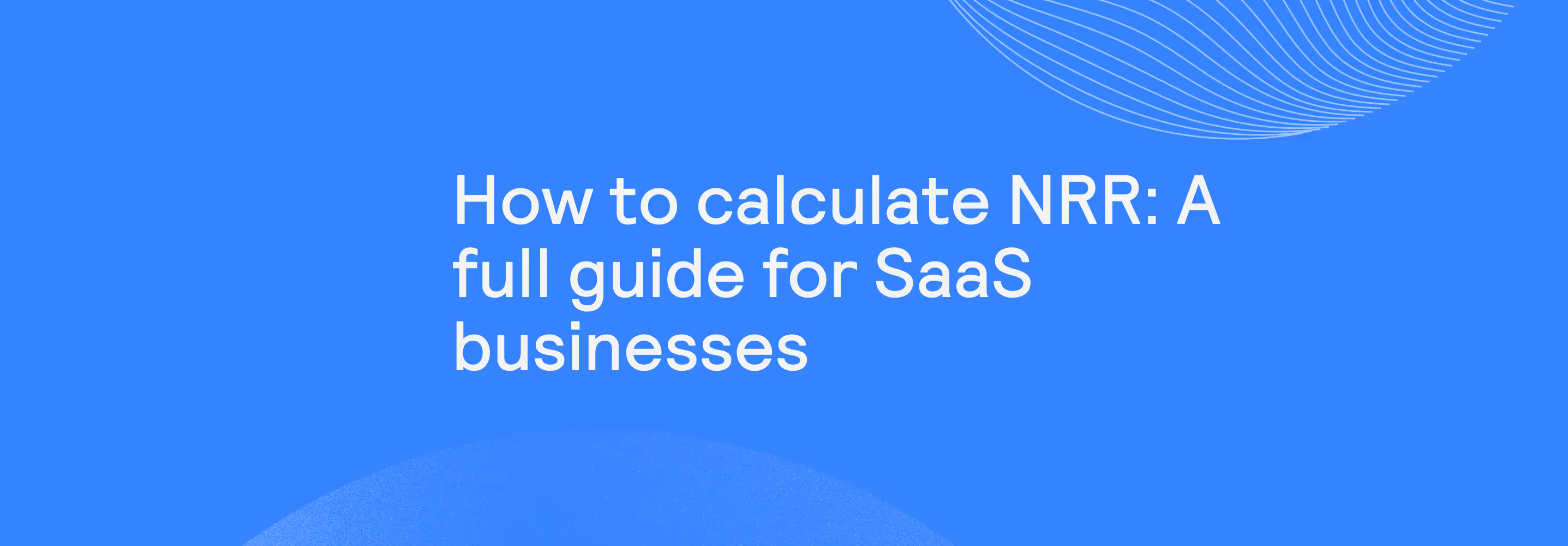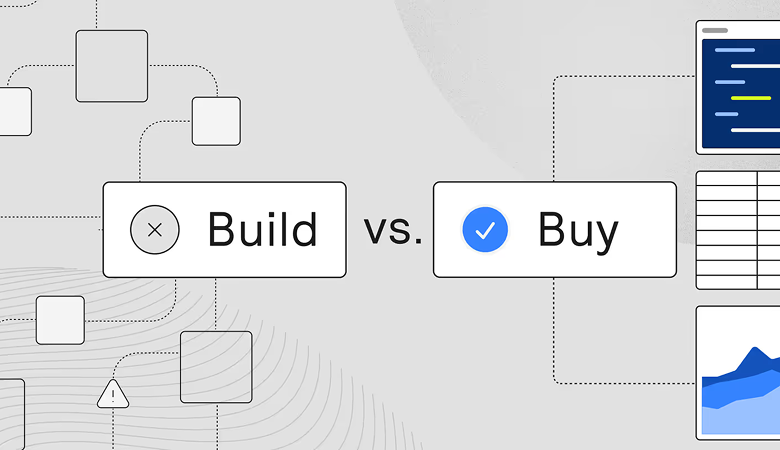Net revenue retention (NRR) tells you how revenue from current customers changes over time after churn, downgrades, and expansion. This guide explains what NRR means, how to calculate NRR, and how to interpret it in SaaS.
What is NRR?
Net revenue retention (NRR) measures the percentage of recurring revenue you keep from existing customers over a period after you factor in expansion, downgrades, and churn. NRR shows whether your existing base is shrinking, flat, or growing.
You’ll often see it called net retention rate.
Here’s a quick guide to what these percentages mean:
- Above 100%: Expansion outweighs losses.
- 100%: Gains offset losses.
- Below 100%: Losses exceed expansion.
NRR vs. NDR
Most teams use net revenue retention (NRR) and net dollar retention (NDR) as synonyms. Both measure how recurring revenue from your existing customers changes in a period after expansion, contraction, and churn:
NRR/NDR = (Starting MRR + Expansion − Contraction − Churn) ÷ Starting MRR × 100.
Note on formulas: Some teams fold downgrades into “net expansion” and write NRR/NDR as (Starting MRR + Expansion − Churn) ÷ Starting MRR. Others list contraction explicitly as you did. Both approaches are equivalent as long as you track the same components consistently.
Why is NRR so important?
For SaaS companies, NRR provides insights into business health and growth potential. It can help you:
- Forecast revenue durability.
- Prioritize expansion opportunities by segment and plan.
- Diagnose churn and contraction drivers.
- Align pricing and packaging with actual usage and outcomes.
Note: See SaaS-specific context and examples in our blog post on NRR in SaaS companies.
Essential components for calculating NRR
To determine your NRR, you'll need to gather a few key pieces of information. Think of these as the ingredients in your NRR recipe:
- Starting MRR: This is your monthly recurring revenue at the beginning of the period you're measuring.
- Expansions: This component includes any extra revenue from existing customers (upsells, cross-sells).
- Contractions: This part encompasses revenue lost due to downgrades.
- Churn: This component is revenue lost from customers who completely stopped using your service.
Let's break down each component in more detail.
Monthly recurring revenue (MRR)
MRR represents the predictable revenue your business generates each month from your existing customer base. It forms the foundation for many SaaS financial metrics, including NRR. MRR tracking is crucial for understanding your revenue streams and business performance.
Example:
Imagine a SaaS company offering a project management tool with three pricing tiers:
- Basic: $50/month
- Pro: $100/month
- Enterprise: $250/month
At the start of the month, they have:
- 50 customers on the Basic plan
- 30 customers on the Pro plan
- 10 customers on the Enterprise plan
Their starting MRR would be calculated as follows:
- Basic: 50 customers x $50/month = $2,500
- Pro: 30 customers x $100/month = $3,000
- Enterprise: 10 customers x $250/month = $2,500
Total starting MRR: $2,500 + $3,000 + $2,500 = $8,000
Expansion revenue
This is the revenue generated when your existing customers expand their spending with your business. It's a great indicator of customer satisfaction and product stickiness. Expansion revenue can come from various sources, such as:
- Upsells: Customers upgrade to a higher-priced plan.
- Cross-sells: Customers purchase additional products or services.
- Seat expansion: Customers add more users to their accounts (common in per-user pricing models).
Example:
During the month, the SaaS company sees the following expansions:
- 5 Basic customers upgrade to the Pro plan.
- 2 Pro customers upgrade to the Enterprise plan.
- 3 Enterprise customers purchase the Advanced Analytics add-on at $250/month per account. (Add-on = flat monthly fee, not per-user.)
Expansion MRR:
- Basic → Pro: 5 × ($100 − $50) = $250
- Pro → Enterprise: 2 × ($250 − $100) = $300
- Advanced Analytics add-on: 3 × $250 = $750
Total expansion MRR = $250 + $300 + $750 = $1,300.
Contraction revenue
Contraction revenue represents the revenue lost when customers downgrade their subscriptions or reduce their usage. It's the flip side of expansion revenue. Contractions can occur due to:
- Downgrades: Customers move to a lower-priced plan.
- Seat reduction: Customers reduce the number of users on their account.
- Reduced usage: Customers consume less of a usage-based service.
Example:
In the same month, the company experiences the following contractions:
- 2 Enterprise customers downgrade to the Pro plan.
- 4 Pro customers cancel the Reporting add-on at $100/month per account. (Add-on = flat monthly fee.)
Contraction MRR:
- Enterprise → Pro: 2 × ($250 − $100) = $300
- Reporting add-on removed: 4 × $100 = $400
Total contraction MRR = $300 + $400 = $700.
Churned revenue
Churned revenue is the revenue lost when customers cancel their subscriptions entirely. It's a critical component of NRR and a key indicator of customer health and product-market fit. High churn rates can significantly impact a SaaS company's growth and profitability.
Example:
Sadly, the SaaS company also had 3 customers churn during the month:
- 1 Basic customer
- 2 Pro customers
The churned MRR would be:
- Basic: 1 customer x $50 = $50
- Pro: 2 customers x $100 = $200
Total churned MRR: $50 + $200 = $250
Note: For retention math that excludes expansion, read gross revenue retention (GRR).
How to calculate NRR
Follow these four steps to determine your NRR.
Step 1: Establish your starting MRR
First, determine your monthly recurring revenue (MRR) at the very start of the period you’re analyzing. The resulting figure will provide the baseline for your NRR calculation.
To calculate your starting MRR, simply add up all recurring subscription revenue from your existing customers at the start of the month.
Remember: Only include recurring revenue from customers who were already with you at the start of the period. Don't include revenue from new customers acquired during that time.
Step 2: Calculate expansion revenue
Next, it's time to calculate your expansion revenue. This is the revenue generated from existing customers who increased their spending with you during the period. Keep track of all upsells, cross-sells, and planned upgrades. Each of these actions contributes to your expansion revenue.
Pro tip: Track expansions in your CRM or billing platform, and automate wherever possible to avoid manual errors.
Step 3: Deduct contraction and churned revenue
Now, it's time to account for any revenue lost during the period. As we discussed earlier, this includes both contraction revenue (from downgrades) and churned revenue (from lost customers).
Remember: Contractions and churn can seriously impact your NRR, so it's crucial to track them diligently.
Step 4: Compute your NRR
Finally, with all the necessary data in hand, you can calculate your NRR using the following NRR calculation formula:
NRR = (Starting MRR + Expansion - Contraction - Churn) / Starting MRR * 100
Let's illustrate with an example:
- Starting MRR: $10,000
- Expansion revenue: $2,000
- Contraction revenue: $500
- Churned revenue: $1,000
NRR = ($10,000 + $2,000 - $500 - $1,000) / $10,000 * 100 = 105%
In this example, the NRR of 105% indicates that the business grew its recurring revenue from existing customers by 5% during the period.
ARR vs. NRR
Annual recurring revenue (ARR) sizes your recurring business for planning. NRR shows how that revenue changes within the existing base. Use ARR for scale; use NRR for durability and expansion signals.
GRR vs. NRR: Formulas
Here’s how to quickly differentiate both formulas:
- GRR (gross revenue retention) = (Starting MRR − Contraction − Churn) ÷ Starting MRR × 100. GRR excludes expansion and tops out at 100%.
- NRR (net revenue retention) = (Starting MRR + Expansion − Contraction − Churn) ÷ Starting MRR × 100. NRR includes expansion and can exceed 100%.
Note: For a side-by-side walkthrough, read NRR vs. GRR.
Common challenges and mistakes in calculating NRR
Even with the best intentions, some common pitfalls can trip you up when calculating NRR. Let's shed light on these pitfalls and offer some guidance to help you avoid them.
1. Overlooking or underestimating downgrades
It's easy to get caught up in celebrating expansion revenue, but don't forget about the impact of downgrades. Failing to accurately account for contraction revenue can lead to an inflated NRR.
Tip: Implement a system for tracking downgrades just as meticulously as you track upgrades. Regularly analyze downgrade patterns to spot issues with your product, pricing, or customer success efforts.
2. Inconsistencies in MRR tracking
Inconsistent tracking of your MRR can create a ripple effect, leading to inaccuracies in your NRR calculation. This issue can happen if you're:
- Not tracking MRR consistently (e.g., sometimes monthly, sometimes quarterly).
- Failing to account for changes in pricing or billing.
- Not properly reconciling MRR data from different sources.
Tip: Establish a standardized process for tracking MRR. Confirm that everyone involved in data collection and reporting follows the same procedures. Regularly audit your MRR data for inconsistencies and errors.
3. Ignoring customer segmentation
Calculating your overall NRR is a good starting point, but it doesn't tell the whole story. Different customer segments may exhibit different behaviors, and ignoring these nuances can obscure valuable insights.
Tip: Segment your customers based on factors like plan type, industry, or company size. Calculate NRR for each segment to identify areas of strength and weakness. This approach can help you tailor your strategies for different customer groups.
4. Misinterpreting the impact of churn
While churn is an important factor in NRR, it's paramount to understand its context. A high churn rate isn't always a bad thing, especially if it's offset by strong expansion revenue, or if churned customers don’t actually fit your ICP.
Tip: Analyze churn in conjunction with other metrics like customer lifetime value and customer acquisition cost. A high churn rate might be acceptable if your customer lifetime value is higher than your customer acquisition cost.
5. Relying on manual data entry
Manual data entry is prone to errors, which can throw off your NRR calculation.
Tip: Automate your data collection and reporting as much as possible. Use integrations between your CRM and billing system to guarantee data accuracy and consistency.
How Orb helps you get NRR inputs right
Orb is a usage-based billing platform designed to unlock your usage data, enabling flexible pricing, accurate billing, and faster growth. By ingesting all raw event data into Orb RevGraph, Orb helps you understand and optimize your revenue streams in real time.
You don’t calculate NRR in Orb. You use Orb to make revenue inputs accurate and to run pricing changes that can lift expansion. Here’s how Orb helps:
- Orb ingests raw usage events so you can define your own billable metrics.
- Define billing metrics with the Orb SQL Editor or a visual editor and build new pricing plans.
- Orb Simulations uses your historical data to preview revenue and usage outcomes before launch. Orb enables forecasting so that finance and product teams make more informed decisions.
- Orb RevGraph separates usage data from pricing logic and turns raw usage into auditable invoices that reduce billing errors. When you change pricing, Orb automatically recalculates invoices to keep them accurate.
- Direct integrations help keep usage and revenue data in sync across your CRM, data warehouse, and finance tools.
Ready to unlock your SaaS growth potential with flexible, accurate billing? See how Orb can power your pricing strategy and drive revenue growth, with different plans for companies at all stages.