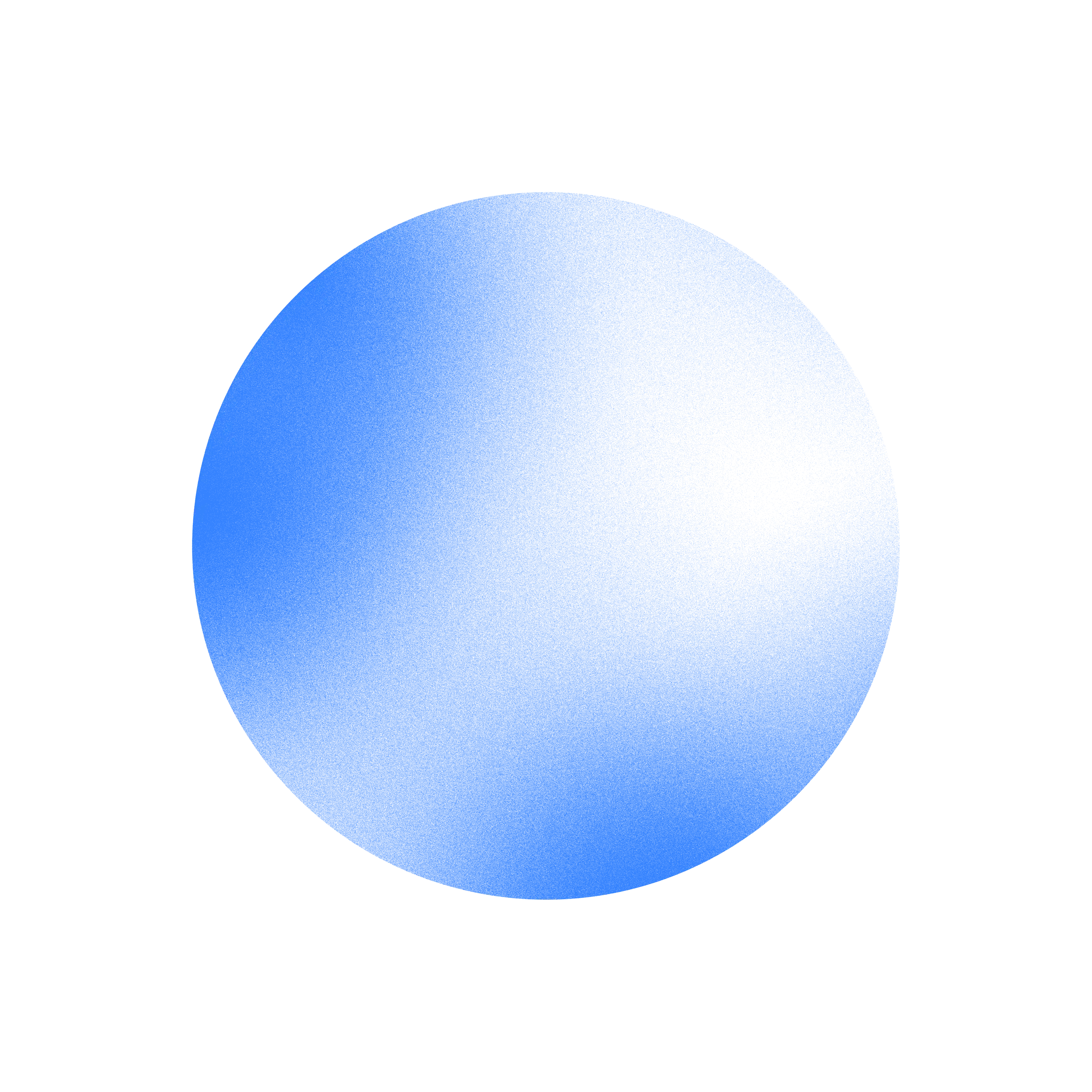10 FinOps KPIs your team should be tracking | 2025
Managing your financial operations can seem challenging. Cloud expenditure can feel so abstract that knowing where to look can be a struggle.
That’s why knowing which Financial Operations Key Performance Indicators (FinOps KPIs) to track is vital. This blog post aims to tell you where to look and why you should.
Recently, Orb CEO Alvaro Morales moderated a panel at Cloudflare featuring CFO Thomas Seifert and SVP of Emerging Technology and Incubation Dane Knecht. The discussion focused on effective collaboration between Engineering and Finance departments. Inspired by this event, I'd like to present the top 10 FinOps KPIs that your team should monitor.
Personally, I'm of the belief that the most important financial metric for SaaS businesses to ensure they have on lock is Gross Margin. If, fundamentally, your product costs more to provide than your customers are willing to pay, you have to go back to the drawing board.
Here are some KPIs that can take you from having a mediocre Gross Margin to exceptional.
Why tracking FinOps KPIs is so important
Tracking FinOps KPIs is like having a financial GPS for your cloud journey. It helps you stay on course, avoid costly detours, and reach your destination quickly.
Here are key reasons why this practice is vital for any company using cloud services:
- Save with smarter spending: Metrics like cloud unit costs help you pinpoint areas of overspending. This knowledge helps you to adjust your usage to the right resources, ultimately putting more money back in your pocket.
- Make the most of your resources: You might find that you're paying for sitting idle resources. Tracking FinOps KPIs can help reallocate funds to areas where they'll significantly impact. Alternatively, you can scale back your usage to avoid unnecessary costs.
- Build a culture of responsibility: When teams have clear KPIs to track, they become more aware of their cloud usage and its financial impact. This fosters a sense of ownership and accountability, encouraging cross-team collaboration.
- Get data-driven decisions vs. guesswork: Never rely on gut feeling alone. Instead, use concrete metrics to prioritize investments. You can even evaluate the success of cost-saving initiatives and confidently plan for the future.
- Stay ahead of the curve: Nobody is 100% safe from a sudden cost spike or security vulnerability. Monitoring these KPIs allows for early issue detection. This will enable you to take corrective action swiftly and minimize negative impact.
Top 10 FinOps KPIs
1. Allocated cloud spend
Allocated cloud spend is a way to see precisely which teams, projects, or departments are using what cloud services and how much it costs. Think of it as assigning a price tag to every part of your company using cloud resources.
Why it matters
Tracking allocated cloud spend lets you follow the breadcrumbs of your cloud use. It also helps you better understand how different parts of your business use the cloud.
You’re getting valuable data to create more accurate budgets and forecasts immediately. The best part is that it gives you a bird's-eye view of where you’re overspending or underutilizing resources.
2. Cost per customer
The cost per customer is the total cost incurred to serve each customer. This includes not just acquisition costs but also cloud infrastructure and support.
Why it matters
By understanding your cost per customer, you gain insights into the profitability of each customer. This helps you to:
- Identify high-value customers: Pinpoint those who generate the most revenue. Then, focus your efforts on retaining them.
- Spot cost-saving opportunities: Find areas where you can simplify operations or reduce cloud usage. This way, the cost of serving each customer will be significantly reduced.
- Make informed pricing decisions: Set pricing strategies that ensure profitability while remaining competitive.
3. Cloud cost as a percentage of revenue
This KPI measures how much your company's income is spent on cloud services. It's a simple ratio that shows the financial weight of your cloud expenses relative to your overall revenue.
Why it matters
Keeping an eye on this indicator helps you assess the balance between your cloud investment and your earnings. It helps identify if your cloud spending is growing faster than your revenue. Plus, it lets you compare your cloud spending with industry benchmarks.
4. Resource utilization rate
Resource utilization rate measures how efficiently your company is using its cloud resources. It shows the percentage of actively used provisioned resources (like computing power or storage).
Why it matters
This KPI is crucial for understanding whether you're getting the most out of your cloud investment.
If your utilization rate is low, you're paying for resources you're not entirely using. Monitoring this metric closely can help you identify opportunities to improve your cloud usage. For example, you could cut costs by downsizing or eliminating underutilized resources.
5. Reserved instance (RI) utilization
Reserved instances (RIs) are a cloud cost-saving strategy where you commit to using a certain number of resources for a set period. What you get in exchange is a discounted hourly rate. RI utilization measures how much of those reserved resources you are actually using.
Why it matters
Tracking this KPI is critical to maximizing your RI's cost-saving potential. The goal is to verify that you're using enough of your reserved capacity to justify the commitment.
The last thing you want is to overspend for resources you could get at a discount.
6. Average hourly cost
Average hourly cost is a metric that standardizes the hourly cost of your cloud services. First, it rounds up all your cloud expenses, such as infrastructure, software, and any extra services. Then, it averages them over the total number of hours in a given period.
Why it matters
It matters because it simplifies how you look at your overall cloud spending. This makes comparing the costs of different cloud services, projects, or periods easier. It also helps you identify trends and patterns in your cloud usage.
This lets you make the right call regarding resource allocation. For instance, some services are more cost-effective during specific hours. You can also spot if your average hourly cost increases over time so you can react quickly.
7. Cloud unit costs
This KPI is the cost associated with individual units of cloud services. It could be the price per hour of computing power (e.g., virtual machines). It could be the price per gigabyte of stored data if you offer storage.
Why it matters
Cloud unit costs give you insight beyond just the price itself.
It gives you information so that you can:
- Identify cost drivers: Pinpoint which services contribute the most to your cloud bill.
- Improve resource allocation: Determine if you're over-provisioning or underutilizing specific resources and adjust.
- Negotiate better pricing: Use your knowledge of unit costs to negotiate more favorable rates with your cloud provider.
- Check your architecture: Choose cloud architectures that fit your budget and performance needs.
8. Percentage of wasteful spend
This KPI measures the portion of your cloud budget that goes toward unspent resources, such as idle resources or over-provisioned services.
Why it matters
First and foremost, it matters because nobody likes losing money. But by tracking these numbers, you can eventually figure out what’s behind the leak.
You might realize it was due to overprovisioning or idle instances. Perhaps it came down to not rightsizing your resources to match your workload. Whatever the reason, you’ll want to monitor this metric as closely as possible.
9. Monthly cloud-spend variance
This KPI measures the difference between your forecasted and actual cloud expenses for a given month. Think of it as checking for any water pipe leaks in your expenses.
Why it matters
The most important reason is it lets you verify the accuracy of your cloud budgeting and forecasting processes. If you consistently see significant variances, it might indicate that your forecasting models need to be refined. Once you understand what’s behind these variances, you’ll be better prepared for budget adjustments.
10. Return on investment (ROI) for all of these FinOps initiatives
This KPI measures the financial success of your overall FinOps efforts. It's like a scorecard that shows you how much value you're getting from all the other nine metrics we just discussed that you're tracking.
Why it matters
This metric is the ultimate proof that your FinOps strategies are working. A positive ROI shows that your efforts to optimize cloud costs, improve resource utilization, and eliminate waste are paying off.
It should show you’re generating more savings than what you’ve spent to implement those strategies. This not only validates your FinOps investments but also provides a strong case for continued and increased investments in cloud cost optimization.
Next steps
Those are the top 10 FinOps KPIs you should be tracking. However, they are not the end-all of your financial strategy. Remember that it all starts with a robust billing system that charges your customers accordingly.
That is when it makes sense to start using Orb.
Orb is an intuitive billing management platform that does all the heavy lifting for you. This way, you can focus on tracking your KPIs instead of worrying about billing and invoicing.
Learn how Orb simplifies your financial operations by taking care of billing for you.
Ready to solve billing?