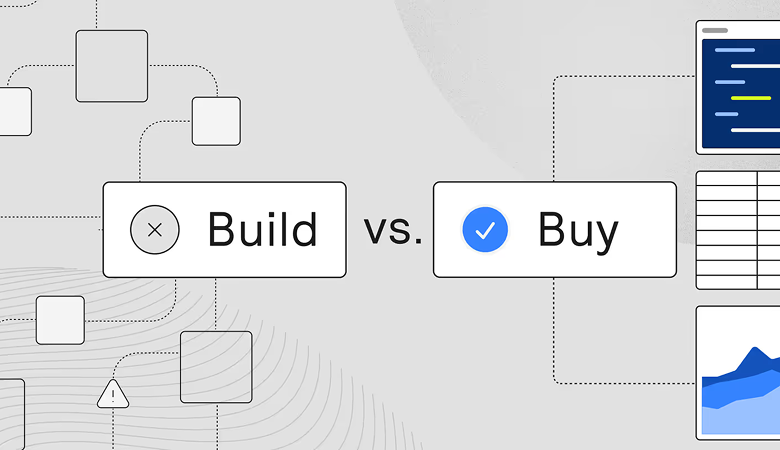Enterprise software requires an enterprise-grade level of attention to detail when charging users. Part of that attentiveness comes from choosing the right pricing model for your solution.
This guide will explain the most popular enterprise software pricing models out there. We’ll also go over the criteria you should keep in mind before making the final call.
Here’s a breakdown of what we’ll cover:
- A definition of enterprise software pricing models and why choosing one is so important
- An explanation of each enterprise software pricing model with real-life examples
- A step-by-step guide to choosing the right enterprise software pricing model
- Implementation tips you should keep handy
Let’s start by explaining what enterprise software models are.
Decoding enterprise software pricing models
Enterprise software pricing models are the frameworks that determine how much a company pays to use software. They're tools that influence revenue, customer acquisition, and how your brand is perceived in the market.
Why should you care?
Choosing the right enterprise software pricing model sets the right tone and can:
- Attract the right customers: Aligning pricing with the value you deliver, means drawing in more businesses. Most importantly, you'll attract those who are willing to invest in it and actually use it.
- Maximize revenue: Different models cater to different customer needs and budgets. This enables you to capture a wider range of potential revenue. The last thing you want is to leave money on the table.
- Shape your brand: Your pricing can communicate a lot about your product's quality. You're also communicating what's your target market, and overall value proposition.
What influences pricing decisions?
Choosing the right pricing model isn’t about following a formula. It’s about looking at many variables and analyzing them closely before making a decision. Several factors come into play:
- Target market: Are you selling to small startups or Fortune 500 companies? Their expectations and budgets will differ vastly.
- Product functionality: Do you offer a basic tool or a comprehensive suite of features? The complexity of your offering can justify higher prices.
- Value proposition: What specific pain points do you solve for your customers? The greater the value you provide, the more premium pricing you can command.
- Competitive landscape: What are your competitors charging? While you don't want to copy them blindly, it's essential to understand the market rates.
Common pricing models for enterprise software
Let's explore the enterprise software pricing models that can propel your solutions to success:
1. Flat-rate pricing
Flat-rate pricing offers a single product with a single set of features for one price. It's simple, straightforward, and easy to communicate. This model is perfect for early-stage companies or those with a clearly defined, standardized offering.
Example: Basecamp, a project management and team communication software, offers two main plans. A basic $15 per user per month plan, and a Pro Unlimited plan at $299 per month (billed annually) for unlimited users and projects.
2. Usage-based pricing
This model basically means “pay for what you use.” In other words, it aligns costs directly with consumption, whether it's data usage, API calls, or processing time. It's ideal for businesses where usage fluctuates or for attracting customers with varying needs.
Example: Amazon Web Services (AWS) is a prime example of usage-based pricing. Their cloud services are billed based on compute time, storage used, and data transferred. This lets businesses scale their costs up or down as needed.
3. Tiered pricing
Tiered pricing offers multiple packages with different feature sets and price points. This approach enables you to cater to different customer segments and budgets. The result is you're maximizing your potential revenue.
Example: Salesforce has many tiers, from basic sales features to advanced marketing and analytics. This allows companies of all sizes to find a plan that fits their needs and budget. The great thing is it’s also modular. This means you can add or take out the Marketing Cloud module without major disruptions to your operations.
4. Per-user pricing
With per-user pricing, the cost scales with the number of users accessing the software. This model is simple and easy to understand. However, it may discourage larger enterprises from adopting your product due to potentially high costs.
Example: Slack, the popular workplace communication platform, offers a per-user pricing structure. Their pricing scales based on the number of users and includes additional features as you move up the tiers.
5. Freemium pricing
Freemium can be best understood as a "try before you buy" strategy. It offers a basic version of your product for free, enticing users with the option to upgrade for premium features. This model is excellent for building a user base and generating leads.
Example: Dropbox initially gained traction through its freemium model. It offered limited free storage with paid upgrades for additional space and features. This strategy helped them acquire a massive user base and eventually convert many to paying customers.
6. Per-feature pricing
With per-feature pricing, customers pay only for the features they use. This provides a sense of flexibility and control, but it can be challenging to manage and communicate effectively.
Example: Adobe Creative Cloud offers both apps and bundled plans with combinations of features. This lets users customize their subscriptions based on their creative needs.
7. Custom pricing
Custom pricing involves tailoring a unique pricing structure for each enterprise customer. This requires negotiation and understanding of each customer's specific needs.
Example: Oracle, a major enterprise software provider, is known for its custom pricing approach. They negotiate contracts with individual customers. They take into account factors like usage, features, and the specific value the software brings to their business.
8. Hybrid pricing
Hybrid pricing combines elements of multiple models. Think per-user pricing with usage-based add-ons or tiered pricing with custom options. This can offer the best of both worlds, catering to diverse customer needs while maximizing revenue.
Example: Microsoft Azure, a cloud computing platform, offers a hybrid pricing model. They have a tiered structure for their basic services. They also allow for usage-based pricing for specific resources like virtual machines or storage.
How to choose the right pricing model for your enterprise software
Selecting the perfect pricing model for your enterprise software requires careful consideration. Let's dive into the key aspects that will guide you toward the ideal choice:
Assess your product and market
Before diving into pricing models, take a step back and evaluate your product and its intended market. Who are your ideal customers? Are they small businesses, mid-sized enterprises, or large corporations? Each segment has unique needs, budgets, and expectations.
Additionally, stay informed about market trends. Are your competitors offering similar products at different price points? Knowing your audience and competition lays the foundation for a well-informed pricing decision.
Align pricing with customer value
Your pricing should reflect the value your software brings to customers. This goes beyond just listing features. It's about understanding how your software solves their pain points and helps them achieve their goals.
If your software simplifies critical processes or opens up new revenue opportunities, you can command a premium price. Conversely, if it's a niche tool with limited applications, a more conservative approach might be suitable.
Consider scalability and future growth
Your chosen pricing model should support your business's growth trajectory. Think ahead. How will your pricing accommodate an expanding customer base or evolving product offerings? If your software is designed to scale with a company's needs, a usage-based or tiered model might be preferable.
On the other hand, if you're targeting a specific market segment with a fixed set of features, a flat-rate or per-user model could be more fitting.
Evaluate competitor pricing
Competitor analysis is a crucial step in pricing strategy. While you don't want to merely mimic your rivals, understanding their pricing models can give you a bird's-eye view.
Are they undercharging or overcharging? Are there any gaps in the market that your pricing model can address? By studying your competitors, you can spot opportunities for differentiation and make sure your pricing is competitive.
Tips for implementing your chosen pricing model
Once you've chosen a pricing model that aligns with your enterprise software, the next step is to implement it effectively. Here are four essential tips to ensure a smooth and successful transition:
Research and validation
Before you roll out your new pricing model, thoroughly research your market and gather feedback from your customers.
Conduct surveys and interview. This will help you gauge their willingness to pay, their perception of product value, and their preferences. This valuable information will help you refine your pricing strategy. You want to make sure it resonates with you core audience.
Pricing experiments
Don't be afraid to experiment with different pricing strategies to see what works best for your business. Consider running A/B tests where you offer different pricing options to different customer segments.
You can also offer trial periods with discounted pricing to entice new customers and gather data on their usage patterns. These experiments can give insights into customer behavior and help you optimize your pricing model over time.
Communication and transparency
Transparency is key to building trust with your customers. Clearly communicate your pricing model on your website or pricing page. Outline the different tiers, features, and costs involved. Also, don't forget to be upfront about any additional fees or charges.
Additionally, make sure your billing practices are transparent and easy to understand. This will help prevent any surprises or confusion for your customers and foster a positive relationship with them.
Use a robust billing tool
Implementing a complex pricing model for enterprise software can be challenging. A robust billing tool like Orb can simplify the process and ensure accurate billing. Orb's capabilities include:
- Usage tracking: Orb's metering infrastructure provides a single source of truth for your billing data. This guarantees accurate billing every time.
- Pricing models: Orb allows you to easily implement and manage various pricing models. Think volume discounts, dimensional pricing, and prepaid credits.
- Invoicing: Orb generates clear and accurate invoices. It provides transparency for both you and your customers.
- Reporting: Orb offers detailed reports on revenue, usage, and other key metrics. This gives you valuable insights into how your business is doing.
We’ll go more in-depth about Orb’s feature offering in the next section.
Next steps
In this guide, we've explained different pricing models for enterprise software. But understanding these models is just the first step. The real challenge lies in implementing them effectively. That's where a robust billing system becomes essential.
A smooth, error-free billing process is the backbone of a successful SaaS business. It minimizes friction, prevents revenue leakage, and fosters positive customer relationships.
On the flip side, a clunky billing system can lead to a cascade of problems. These include late payments, inaccurate invoices, and frustrated customers. The consequence? An erosion of your revenue and reputation.
Enter Orb, a billing management platform designed to alleviate these challenges. Orb empowers you to unleash the full potential of your chosen pricing model and simplify your billing operations.
Here's how Orb can transform your billing experience:
- Seamless data integration: Orb connects with your existing systems. It pulls in usage data from various sources like S3 and Segment. This unified view of your data enables accurate billing and eliminates the need for manual data reconciliation.
- Tailored usage metrics: Orb allows you to define and track the specific metrics that drive your pricing model. Think API calls, data storage, or other relevant activities. This level of customization ensures that your billing aligns perfectly with your product usage.
- Adaptable pricing structures: With Orb, you can easily implement and manage a wide array of pricing models. Orb's intuitive interface enables you to design and deploy your pricing without writing a single line of code.
- Automated billing workflow: Orb automates the entire billing process. This goes from usage calculation to invoice generation and payment collection. This not only saves you time and resources but also minimizes the risk of human error, ensuring accurate and timely billing.
Interested in learning how Orb can improve your billing operations? Explore how Orb can help you establish a hassle-free enterprise software pricing model.