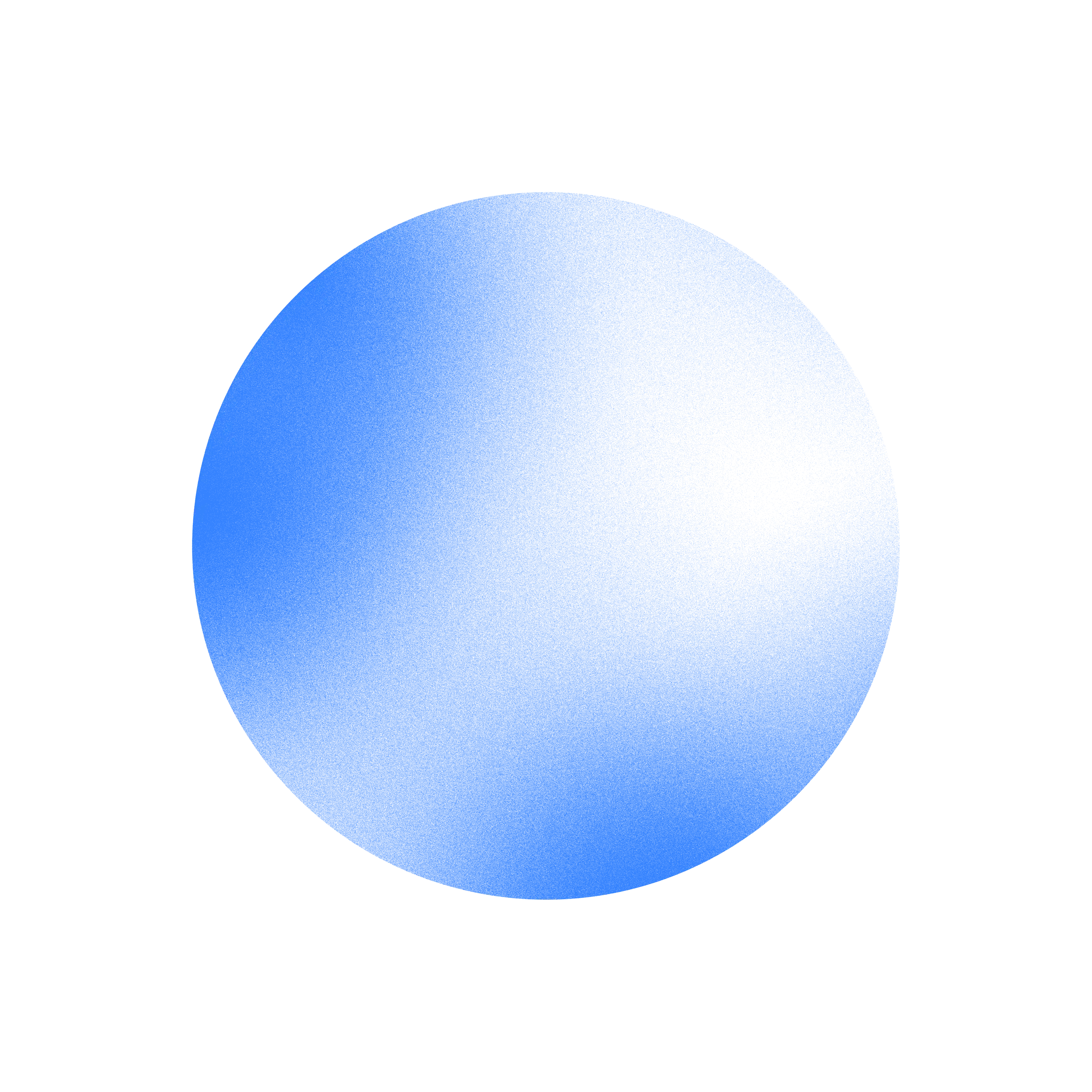.png)
What is Chargify (now Maxio)? A complete 2025 guide
In SaaS, managing recurring billing and crafting pricing strategies can be a real challenge. Chargify was a long-time leader in providing solutions for these very needs. But as the industry shifted, so did Chargify, rebranding itself as Maxio in 2022. This change signaled a broader mission to help SaaS businesses with complete financial operations tools.
In this guide, we'll analyze the evolution of Chargify. Then we’ll explore the key features and pricing solutions offered by Maxio.
You'll also learn:
- What Chargify was and why it rebranded to Maxio.
- Key features and SaaS pricing solutions offered by Chargify/Maxio.
- How to get started with Chargify (now Maxio).
Let’s get started by taking a trip down memory lane and remembering what Chargify used to be.
What was Chargify?
Chargify, founded in 2009, was a pioneer in the realm of subscription billing for SaaS companies. It made a name for itself by specializing in handling the often-tricky world of recurring billing.
Essentially, Chargify provided a platform that allowed businesses to automate their subscription management, payment processing, and revenue recognition. This freed them up to focus on what they do best — growing their businesses.
But Chargify was more than just a billing system. It was a tool that helped businesses understand and optimize their revenue streams. With Chargify, companies could gain valuable insights into key metrics like monthly recurring revenue (MRR), annual recurring revenue (ARR), and churn.
Why was Chargify rebranded to Maxio?

In 2022, Chargify merged with SaaSOptics, a leading provider of financial operations software for SaaS businesses. This merger brought together two powerful platforms under one roof. The result? A rebrand to Maxio.
The rebranding to Maxio signaled a strategic shift. It reflected an expansion of services beyond just subscription billing. Maxio now offers a more complete solution for SaaS financial operations, including revenue recognition and financial reporting.
This move made a lot of sense. Many SaaS businesses were looking for a single platform to handle all their financial needs. Maxio stepped up to fill that need.
Core features of Maxio
Maxio offers a suite of features designed to help businesses manage their recurring revenue streams. Here's a closer look at some of its core functionalities.
Core feature 1: Recurring billing management
Maxio can manage recurring billing for subscription-based businesses. It supports a variety of billing models, including flat-rate, usage-based, and hybrid, giving you the freedom to design the perfect pricing strategy for your business. More on those in the next section.
This flexibility is a major advantage for SaaS businesses. It allows them to experiment with different pricing models, like offering tiered subscriptions or charging customers based on their usage. It’s also a powerful way to attract new users and increase revenue.
Maxio also simplifies the process of managing recurring invoices. It helps by automating tasks like payment collection and dunning.
Extra tip: Want a deeper dive into Maxio's recurring billing capabilities? Check out our in-depth Maxio review.
Core feature 2: Subscription analytics
Maxio provides powerful analytics tools that help SaaS companies track key metrics. Think MRR, churn rates, and customer lifetime value. These insights are critical for understanding the health of your subscription business.
By analyzing these metrics, you can identify trends, spot potential issues, and make data-driven decisions to improve your SaaS pricing and reduce churn. For example, if you see a spike in churn for a particular pricing plan, you can investigate the cause and make adjustments.
Core feature 3: Integrations and customization
Maxio integrates with a wide range of popular business platforms. These platforms include Salesforce, HubSpot, and Zapier. Maxio allows you to connect your billing system with your customer relationship management (CRM) system, marketing automation tools, and other critical applications.
Maxio also offers customizable APIs. This gives developers the power to tailor billing workflows to meet the unique needs of their businesses.
Tip: Curious about how Maxio stacks up against the competition? We've got you covered. Read our Maxio vs. Chargebee comparative piece.
SaaS pricing models supported by Maxio
Maxio accommodates a range of SaaS pricing models, providing the tools to structure your pricing strategy effectively.
- Flat-rate pricing: This model offers a single subscription tier at a fixed price. It's a direct approach that provides clarity for both the business and its customers.
- Tiered pricing: This model offers multiple subscription tiers. Each tier has varying features and price points. It allows businesses to cater to different customer segments and needs.
- Usage-based pricing: In this model, customers are charged based on their usage of the service. This approach aligns costs with consumption and can be particularly relevant for businesses where usage fluctuates greatly.
- Per-seat pricing: This one is common in B2B SaaS. The model charges customers based on the number of users or "seats" they have. Maxio automates the billing process, providing precise charges as the number of users changes.
Getting started with Maxio
Here's a simple guide to get you started.
Step 1: Creating an account
Creating an account with Maxio is straightforward. Just head over to their website and sign up. While the brand has changed from Chargify, the onboarding process remains user-friendly.
Tip: Maxio provides extensive documentation and support resources to guide you through the initial setup.
Step 2: Setting up billing models
Once you have an account, you can start configuring your billing models. As stated before, Maxio supports a variety of SaaS pricing models, including flat-rate, tiered, usage-based, and per-seat pricing.
You can select the model that best suits your business and easily configure it within the platform.
For businesses seeking more customized implementations, Maxio offers detailed API documentation. This info allows developers to integrate Maxio with their existing systems and tailor the billing process to their specific requirements.
Step 3: Integrating with other tools
Maxio plays well with others. It offers a wide range of integrations with popular business tools, including CRMs, accounting platforms, and analytics tools. It allows you to create a seamless workflow and avoid manual data entry.
For instance, if you're looking for a simple way to connect Maxio with other apps, Zapier is a great option. It allows you to automate tasks and connect different applications without writing any code.
Chargify vs. Maxio: What’s new?
While Maxio is built upon the foundation of Chargify, there are some key differences.
- Expanded focus: Chargify primarily focused on subscription billing. Maxio, however, broadens its scope. It offers a wider range of services, including revenue recognition, advanced financial analytics, and in-depth subscription metrics.
- Better analytics tools: Maxio provides deeper insights into your SaaS financials. It includes features like cash flow forecasting and ARR growth tracking. You get a clearer picture of your business performance.
- New branding and user interface (UI): Along with the name change came a fresh new look. The rebrand introduced a redesigned UI. It's built for better usability and faster navigation. That means it’s easier to manage your subscriptions and access the information you need.
Pros and cons of Maxio
It's important to weigh the strengths and weaknesses of any platform. Here's a balanced look at Maxio.
Pros of Maxio
- Handles complex billing with ease: Maxio is well-equipped to manage intricate billing scenarios. It can handle complex contract schedules and ensure accurate invoicing, even with variations in billing terms.
- Automates revenue recognition: Maxio takes the complexity out of revenue recognition. It automates the process and ensures compliance with accounting standards like generally accepted accounting principles (GAAP).
- Provides customizable billing workflows: With Maxio, you have the freedom to tailor your billing workflows to your specific requirements. You can customize invoices, automate dunning processes, and manage contracts with greater control.
Cons of Maxio
- Steep learning curve: Maxio offers a wide range of features and functionality. However, this can also make the platform feel complex. While Maxio provides support resources, navigating the system and fully using its capabilities can present quite a challenge.
- Customer support deemed unreliable: Maxio offers customer support, but accessing timely assistance may not always be straightforward. Response times can be slow, which is problematic for businesses that require prompt support for urgent issues.
- Confusing reporting: Maxio provides reporting and analytics features. The issue is that accessing specific data or generating desired reports may not always be intuitive. It’s harder to quickly extract key insights from the platform's reporting capabilities.
A better billing solution for SaaS businesses

We've explored the ins and outs of Maxio, formerly known as Chargify, and its capabilities. Now, let's introduce you to Orb, the billing platform that helps SaaS and GenAI companies take their monetization strategies to the next level.
Orb is a done-for-you billing solution that offers more powerful capabilities and is easier to use. It allows you to design, implement, and manage even the most complex pricing models with ease. Orb provides the tools and flexibility to build a pricing strategy that scales with your business.
Here's how Orb can help you achieve billing success:
- Unleash the power of usage-based pricing: Track and measure any billable metric. Think API calls and monthly active users to custom events. Orb ensures accurate billing based on actual consumption, allowing you to better monetize your services.
- Bill with accuracy: The Orb RevGraph ensures accurate, error-free billing by ingesting and processing all your raw event data. Say goodbye to revenue leakage and billing inaccuracies. Build trust with your customers through precise and transparent billing models.
- Design tiered plans with granular control: Create a free tier to attract users and offer tiered plans with increasing features and limits. Orb gives you the flexibility to design a pricing structure that caters to various user segments and needs.
- Flexible pricing for every customer: Implement per-user pricing, volume discounts, or flat subscriptions. Orb provides the tools to tailor pricing strategies to specific customer segments and business goals.
- Data-driven pricing decisions: Analyze usage patterns and revenue trends with Orb's robust reporting and analytics. Gain valuable insights to optimize your pricing strategy and maximize revenue.
- Simpler billing operations: Automate invoices, manage pricing plans, and handle payments. Orb also integrates with your existing tech stack, including payment gateways, accounting software, and CRMs.
Ready to unlock the full potential of your pricing? Discover how Orb can help you build a dynamic and effective pricing engine. Check out our flexible pricing options and find the perfect plan for your business.
Ready to solve billing?