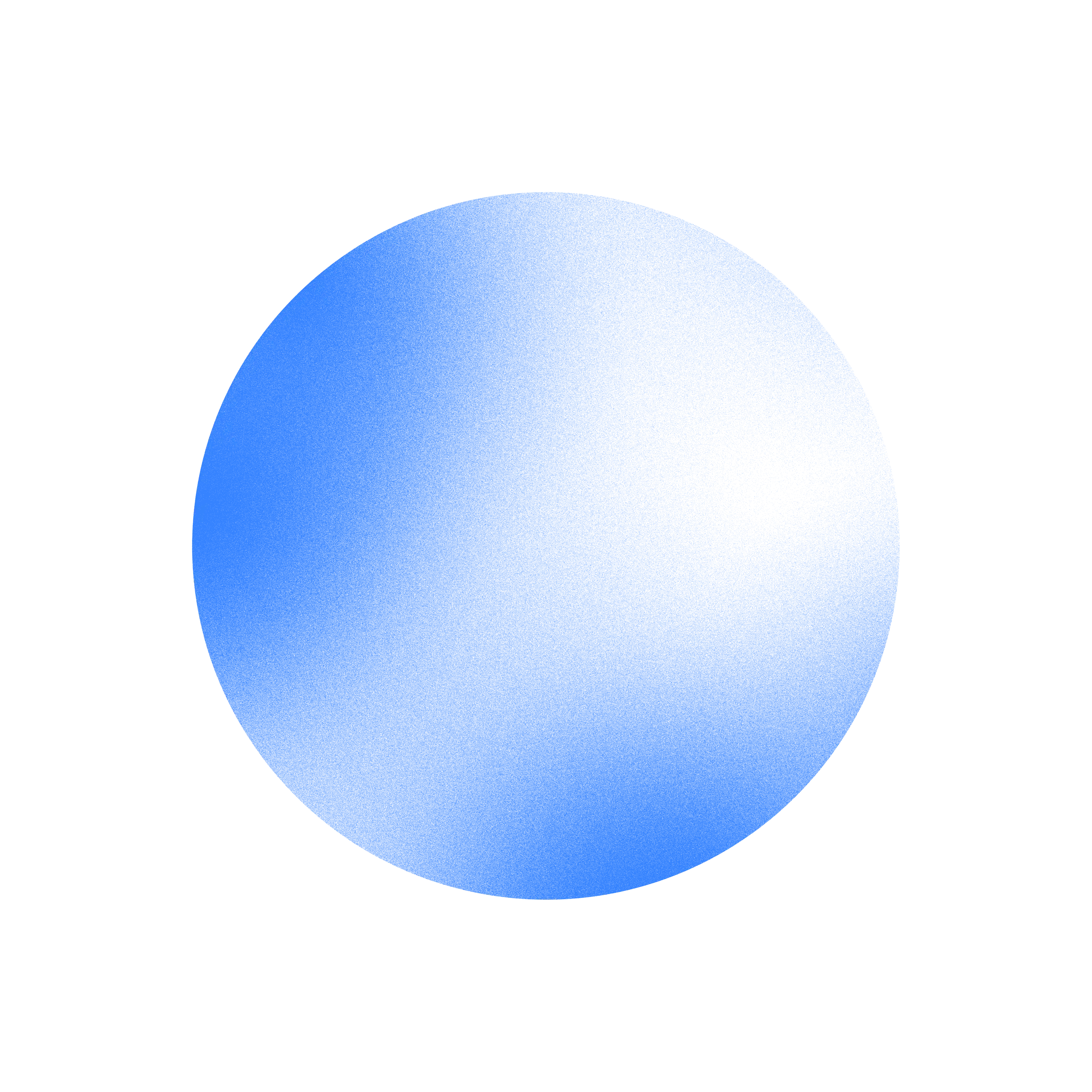.png)
Canva pricing: Features and plans explained
Canva offers an intuitive, cloud-based design platform tailored to creators of all skill levels. In this guide, we'll dive into the Canva pricing model. We’ll explore its features and analyze how its plans cater to different users and organizations.
You'll also learn:
- How Canva's drag-and-drop interface simplifies the design process
- The key features that distinguish Canva from other design platforms
- A breakdown of Canva's pricing plans
- Who benefits most from Canva's pricing structure
Let's begin by explaining what Canva is and how it allows users to create stunning visuals.
What is Canva?

Canva is an online design platform. It lets anyone create professional-quality visuals, regardless of their design experience. Its key strength lies in its simplicity and user-friendliness.
With a drag-and-drop interface and a vast library of templates, Canva makes design accessible to everyone. It's a versatile tool suitable for individuals, teams, and businesses of all sizes. It offers an environment where users can work together on design projects.
How does Canva work?
Now, let's dive into the features that make Canva so powerful:
- Templates: Canva offers a vast library of pre-designed templates for various purposes. They cover everything from social media posts to presentations and marketing materials. These templates provide a starting point, saving you time and effort.
- Drag-and-drop editor: The heart of Canva is its drag-and-drop editor. Easily add and arrange elements, such as images, text, shapes, and illustrations, onto your designs.
- Stock photos, videos, and graphics: Access millions of high-quality stock photos, videos, and graphics in Canva. Find the perfect visuals to enhance your designs.
- Brand kit: Keep your branding consistent by creating a Brand Kit. Store your logos, colors, and fonts in one place for easy access.
- Collaboration tools: Work seamlessly with others on design projects. Share designs, invite team members to edit, and leave comments for feedback.
- AI tools: Canva incorporates AI-powered tools to assist you with design tasks. It helps with generating design ideas, removing backgrounds from images, and creating presentations.
- Content planner: Plan and schedule your social media content directly within Canva.
Next, we’ll explain how much Canva is. We’ll also go over Canva subscription costs and answer the question, “How much does Canva Pro cost?”.
What are the Canva pricing plans?
Canva has a pricing plan for everyone, from individuals and educators to large teams and institutions. Here's a breakdown of Canva pricing plans:
Individuals and teams
There are three main Canva pricing plans for individuals and teams:
- Canva Free: This plan is perfect for getting started with basic design tools and a limited selection of templates and resources. The best part? It's completely free.
- Canva Pro: For those who need more, Canva Pro unlocks a vast library of premium templates, stock photos, videos, and graphics. It also includes features like Brand Kits, Magic Resize, and Background Remover.
As of December 2024, Canva Pro costs $15/month or $120/year.
- Canva Teams: This plan is designed for collaborative teams. It offers all the features of Canva Pro. It also adds tools for brand consistency, real-time collaboration, and team management.
As of December 2024, Canva pricing for Teams is $10/month or $100/year per person, with a minimum of 3 people.
Canva for education
Canva is committed to supporting education with special pricing plans:
- Teacher (K-12): K-12 teachers and their students get free access to all the features of Canva Teams. They also get educational resources like lesson plan templates and subject-specific graphics.
- Schools and Districts (K-12): This free plan provides everything in the Teacher plan. It also includes district-wide deployment, school branding tools, and dedicated support.
- Canva for Campus (higher ed): There’s customized Canva pricing for higher education institutions. It includes centralized administration, premium access for students, and features to support learning.
Canva’s FAQs say that Canva for Campus is the same price as Canva Teams. However, you should contact their team for Canva pricing details.
Canva's pricing structure is best for these types of companies
Canva's pricing structure caters to a wide range of businesses and organizations. Let's explore the types of companies that benefit most from Canva pricing:
Startups and small businesses
Startups and small businesses often operate on tight budgets. Canva pricing offers an affordable entry point with its free plan. It allows companies to create professional marketing materials without breaking the bank.
As they grow, they can easily upgrade to Canva Pro or Teams to access more advanced features.
Large enterprises
Large enterprises with distributed teams can leverage Canva Teams. This plan can help them simplify their design workflow and guarantee brand consistency. Canva pricing for Teams allows for scalability. It accommodates growing teams with its per-person pricing model.
Educational institutions
Canva's free plans for teachers and schools make it a great resource for educators. Canva removes financial barriers. It empowers teachers and students with creative tools to enrich the learning experience.
Nonprofits and NGOs
Canva offers discounted rates for nonprofits and NGOs. They recognize their valuable contributions to society through their NGO program. Canva makes it easier for these NGOs to create impactful campaigns and communicate their mission clearly.
Marketing agencies
Marketing agencies can use Canva Teams to collaborate with clients. They can also use Canva to manage projects and maintain brand consistency. Canva pricing for Teams facilitates efficient workflows and streamlines the design process.
Freelancers and solopreneurs
Canva Pro provides freelancers and solopreneurs with a suite of design tools and resources at a competitive price, enabling single users to deliver high-quality work to clients.
How to build your own pricing model like Canva
Want to develop a pricing strategy as successful as Canva’s? Follow these steps:
- Step 1: Define your ideal customer profile. Make sure to clearly understand their needs and budget constraints.
- Step 2: Calculate all costs associated with your product or service. Think development, marketing, and support.
- Step 3: Research your competitors' pricing strategies. This strategy is key for understanding market trends and spotting potential differentiators.
- Step 4: Select a pricing strategy that aligns with your business goals and target audience. Consider value-based pricing, usage-based pricing, and hybrid models as well.
- Step 5: Structure your pricing into distinct tiers. Each offering should have a unique set of features and benefits at different price points.
- Step 6: Provide potential customers with a way to test your SaaS product risk-free. You can do this by offering a free trial or a free plan with limited features.
- Step 7: Communicate your pricing clearly and transparently. Make sure your customers understand the value they receive at each price point.
- Step 8: Continuously monitor and adjust your pricing strategy. Adjustments should be done based on market dynamics, customer feedback, and business performance.
Create the ultimate Canva-like billing engine with Orb

We've explained how the Canva pricing model has contributed to its success. Now, imagine implementing a similarly effective billing system for your own business.
Orb makes it possible.
Orb is a done-for-you billing platform. We enable you to design and manage intricate pricing strategies, just like Canva. We handle the complexities of usage-based billing, giving you the tools you need to build a pricing model that scales with your business.
Here's how Orb helps you create a Canva-like billing engine:
- Capture every billable metric: Track and measure all customer usage. with Orb's robust metering infrastructure, this is a reality. Whether it's API calls, image downloads, or AI processing, Orb ensures accurate billing based on actual consumption.
- Craft the ideal pricing strategy: Design a multi-tiered pricing structure that caters to various customer needs. Offer free trials, basic plans, premium subscriptions, and even customized enterprise solutions.
- Unlock data-driven insights: Use Orb's detailed usage data and reports to understand customer behavior and tweak your pricing strategy. Spot high-value segments and adjust your pricing to maximize revenue and growth.
- Build a billing system as unique as your business: With Orb's flexible, SQL-based billing engine, you have the power to define your own pricing rules and usage calculations. Create a billing system that aligns with your business model.
- Integrate with your existing tech stack: Orb connects with your current tools. These tools include data warehouses, payment gateways, and accounting software. Automate your billing operations (like invoicing) and simplify your financial workflows.
Ready to build a powerful billing engine? Explore our flexible pricing options and find a plan that fits your budget and specific business needs.
Ready to solve billing?