Unlocking scalable AI revenue: Challenges and strategies for 2026
 Saurabh Saini
Saurabh Saini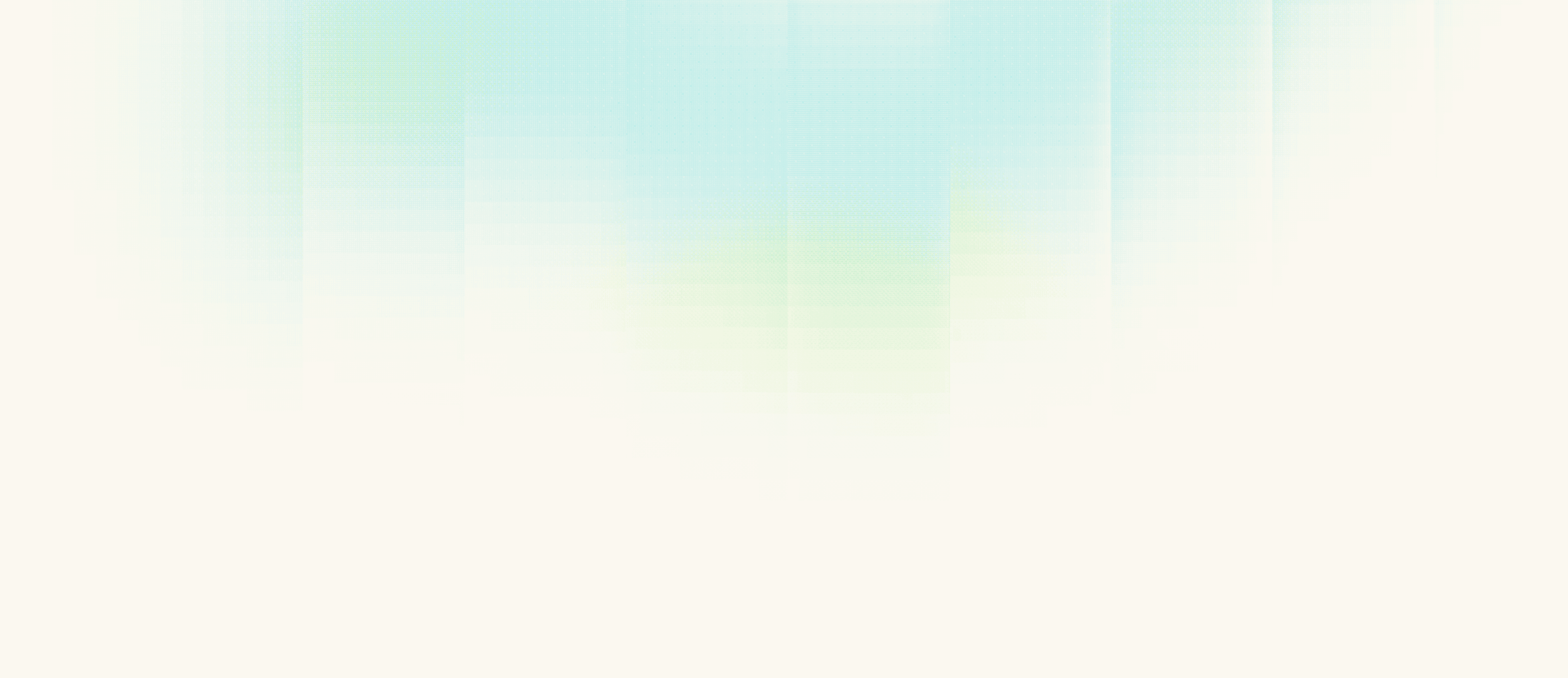
Calendly helps teams book meetings without back‑and‑forth emails. It includes both appointment scheduling and payment software in one app for paid appointments too. Users create booking pages, connect calendars, and share links so that invitees can choose a time that works.
Calendly pricing starts at $0 for individuals and goes up to custom enterprise pricing starting around $15,000 per year. Paid plans are billed per user and range from $10 to $20/month, depending on billing frequency and features.
This guide breaks down how Calendly set up its pricing, why usage-based models are surging in popularity, and how Orb helps power modern billing systems.
Note: For the most up‑to‑date pricing, always check Calendly’s official pricing page. Plan details may change over time.
Calendly offers four plan types designed for different team needs:
Calendly Free plan includes 1 event type, 1 calendar connection, availability customization, video conferencing, and browser/mobile access for individuals
Calendly’s basic plan gives you the core appointment scheduling software without any cost. It’s a great way to get started if your needs are minimal.
The benefits of Calendly’s free plan include:
The price of Calendly’s Standard plan is $12/month per seat for unlimited event types, multiple calendars, integrations with Stripe, Zapier, HubSpot, and 24/7 support.
Calendly’s Standard plan features include key upgrades that matter for day-to-day use.
What’s included:
Calendly Teams plan at $20/month per seat includes lead routing, round-robin scheduling, CRM integrations, and advanced admin features, with optional SSO.
The Teams plan adds more advanced scheduling controls, especially for client-facing roles like sales or recruiting.
What’s included:
Calendly Enterprise plan starting at $15,000/year adds Salesforce lookup, Microsoft Dynamics integration, SSO/SAML, audit logs, and dedicated account support.
Calendly’s Enterprise tier includes everything in Teams, plus advanced security, integrations, and onboarding support.
What’s included:
Reminder: Pricing, plans, and features are subject to change. For the most up‑to‑date information, always refer to Calendly’s pricing page.
Calendly pricing does not follow a typical usage-based model. There are no fees tied to the number of meetings booked, attendees, or API calls. Once you select a plan, your cost is based on the number of users.
That said, a few usage-driven limits can affect how much you get from your plan:
Calendly includes a fixed number of SMS credits per user, per month:
When your account hits the monthly limit, Calendly stops sending SMS reminders. There’s no option to purchase additional credits. Email reminders continue to go out automatically, but users cannot extend their SMS capacity without upgrading plans.
Example: A 10-person team on the Teams plan gets 2,500 pooled SMS credits monthly. After that, no more texts are sent until the next billing cycle.
Calendly pricing increases linearly with user count. On the Teams plan, volume discounts apply after the first 30 seats:
Important: The first 30 users stay at the base $16/user/month rate (annual). Discounts only apply to additional seats. If you're growing fast, this has a clear impact on total Calendly cost over time.
Note: For deeper strategy context, see our guides on pricing and packaging strategy and pricing models for products.
Many SaaS platforms introduce usage‑based elements when workloads vary (for example, compute, messages, or API calls). While Calendly uses per‑seat pricing for access, its SMS notifications illustrate a common pattern: specific features can include usage‑limited components.
Companies adopt usage‑based billing when they want to:
Note: Explore tiered pricing examples and subscription billing to see how teams blend seats with metered elements.
Usage‑aware models are increasingly common across AI, infra, and developer tools because they:
Note: Learn how to make price changes easily with versions and migrations when iterating on pricing.
Calendly Teams costs $20 per user/month on a monthly plan or $16 per user/month when billed annually. Volume discounts are available for teams with over 30 users, with rates dropping to as low as $12 per user/month.
Yes, Calendly offers a free forever plan for users with basic scheduling needs. It includes one event type, one calendar connection, and standard meeting links. Invitees don’t need a Calendly account to schedule time with you. They just click your link, pick a time, and confirm the appointment.
Calendly pricing starts at $0 and goes up to $20 per user/month, depending on the plan. Annual billing reduces that to $10–$16 per user/month for Standard and Teams.
The biggest difference is that the Free plan only supports one event type and limited customization, while paid plans unlock unlimited event types, automation, and team scheduling tools. Paid tiers also include integrations, branding, and more advanced features.
A seat refers to one user with their own Calendly login and calendar setup. Each seat is billed individually, and every person managing their own availability needs a seat.
Many companies offer value across different customer types (from solo users to growing teams and large orgs). Billing flexibility is important in these cases to support evolving pricing models without relying on fragile workarounds or time-consuming engineering.
Orb provides the foundation to do exactly that.
Orb gives your business the tools to grow without billing slowing you down. Here’s how Orb supports your pricing logic:
Explore Orb’s flexible pricing tiers to see how it fits your business model and growth stage. When you’re ready to test, launch, or refine pricing.
See how AI companies are removing the friction from invoicing, billing and revenue.